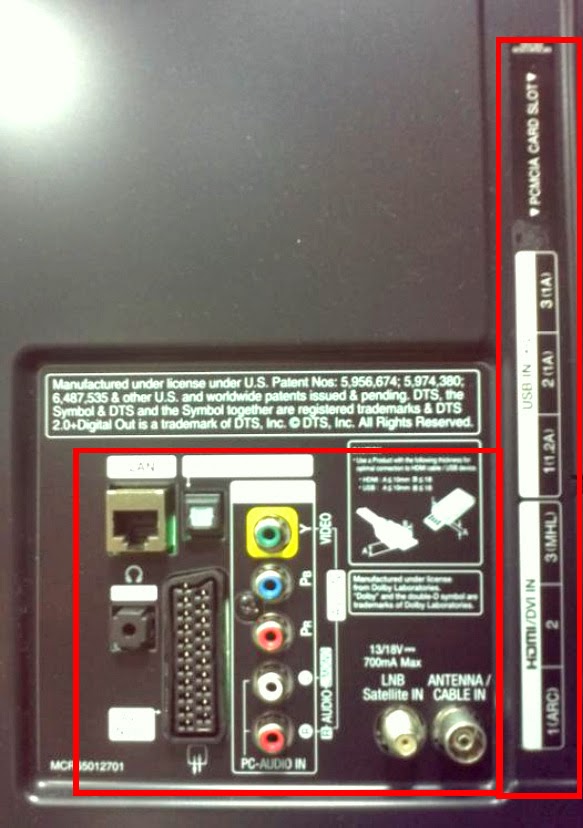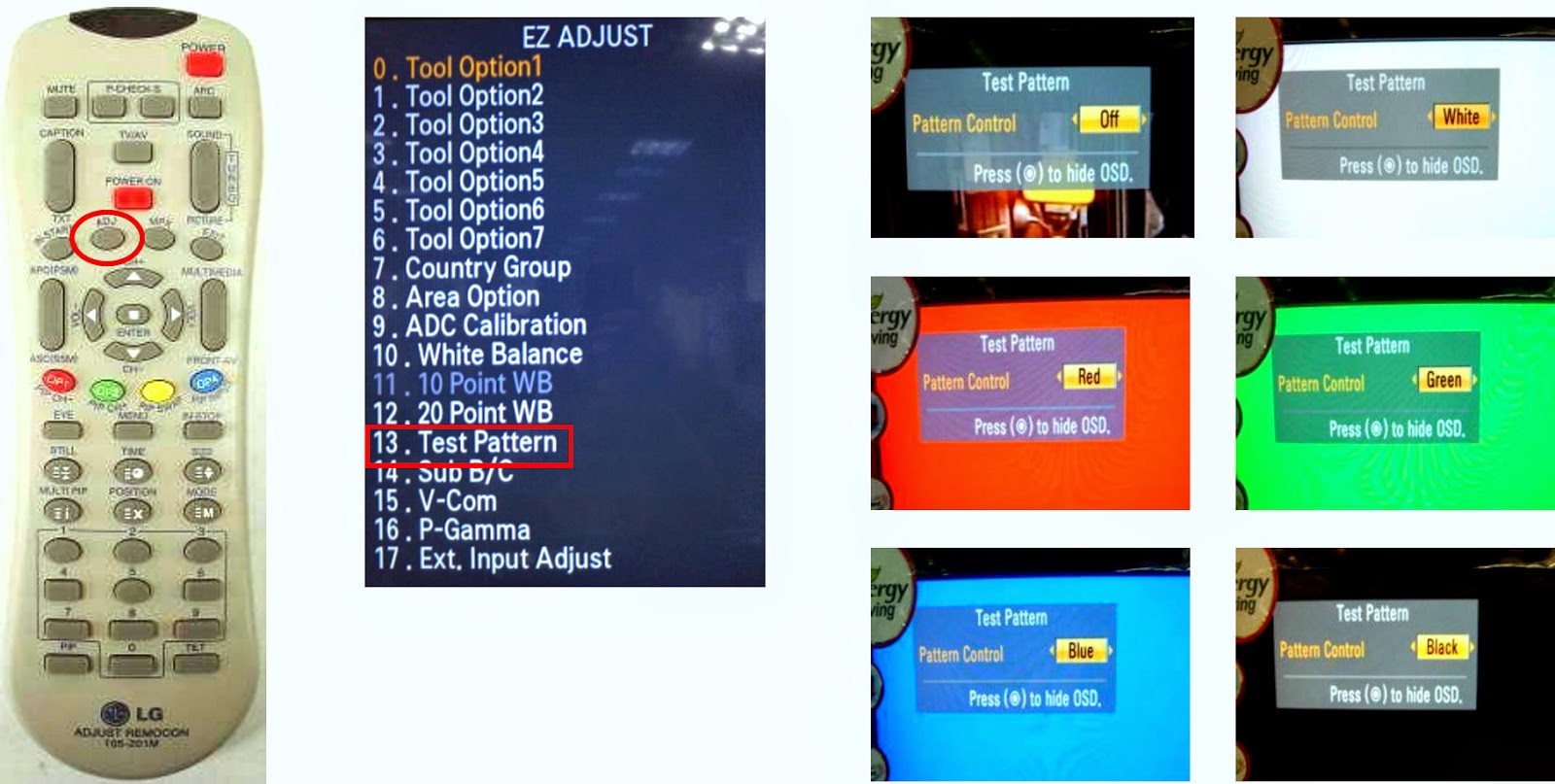42LA62** - 42LA62**-T*
Europe/Africa _ Asia/Oceania_ North/Latin America.
Standard Repair Process: You should have the “Adjust remote control” to do any change to data settings. With user remote control, it is not possible to do it. You can buy an adjust remote control from the authorized service center for LG. It is advised not to adjust any data values; without knowing about what are you going to do. Only proceed, if you’re confident about you can do it successfully.
1. Video error _Vertical/Horizontal bar, residual image, Light-spot [Check the connections]
2. Video error _Video error, video lag/stop [Check the Tuner]
3. Color error _ [Adjustment Test pattern - ADJ Key]1. Video error _Vertical/Horizontal bar, residual image, Light-spot [Check the connections]
As the part connecting to the external input, check the screen condition by signal.
2. Video error _Video error, video lag/stop [Check the Tuner]
Checking method:
1. Check the signal strength or check whether the screen is normal when the external device is connected.
2. After measuring each voltage from power supply, finally replace the MAIN BOARD.
3. Color error _ [Adjustment Test pattern - ADJ Key]
You can view 6 types of patterns using the ADJ Key
Checking item: 1) Defective pixel 2) Residual image 3) MODULE error (ADD-BAR, SCAN BAR..) 4)Video error (Classification of MODULE or Main-B/D)
CLICK ON THE PICTURES TO MAGNIFY