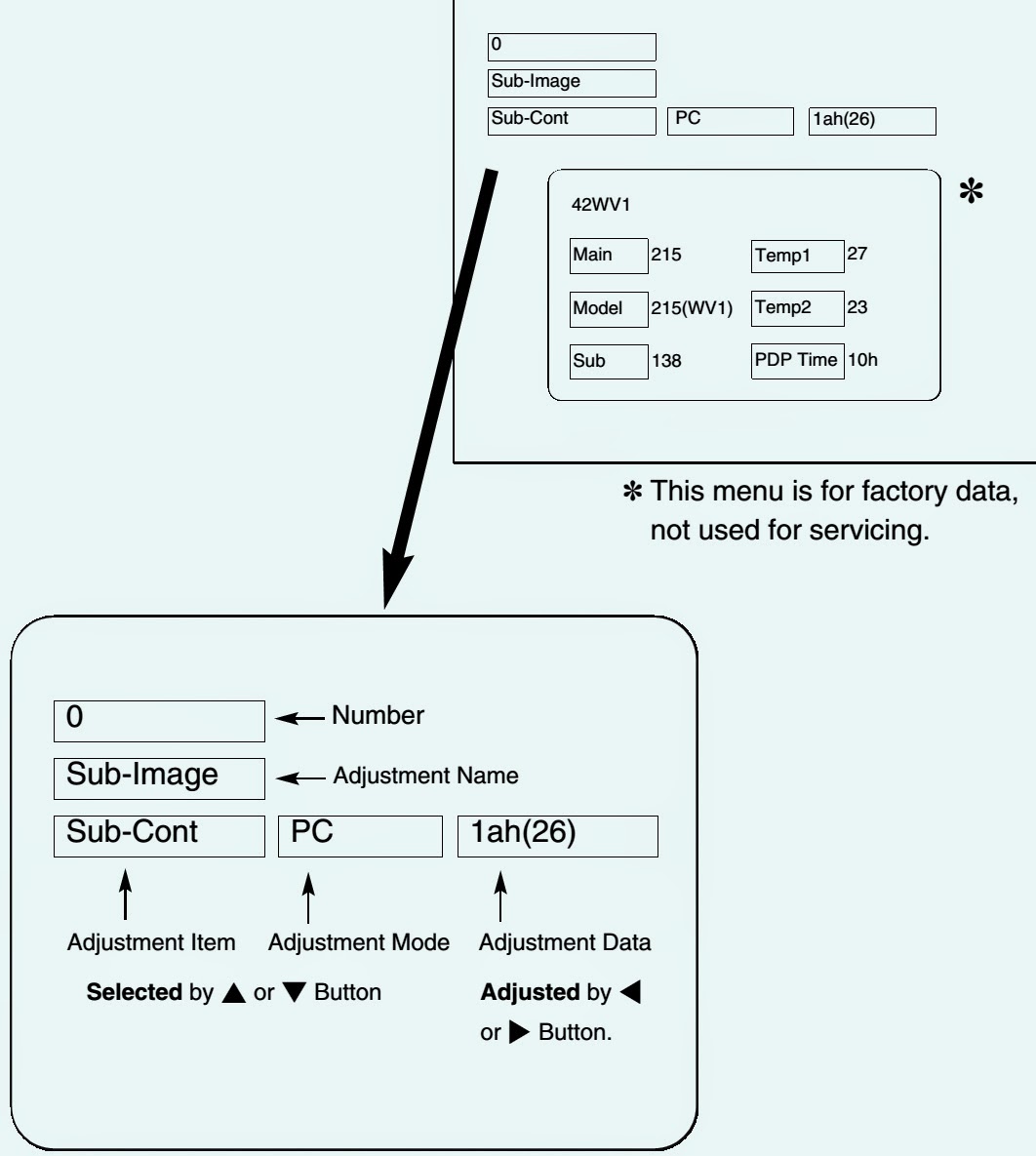How to Enter and Exit the Service Mode _ Sanyo Plasma Display _ PLASMA MONITOR PDP-42WV1_PDP-42WV1S (EUROPE, ASIA)
PDP42WV1A_ PDP-42WV1AS (U.S.A.)
SERVICE MODE
CAUTION
The each circuit has been made by the fine adjustment at factory. Do not attempt to adjust the following adjustments except requiring the readjustments in servicing otherwise it may cause loss of performance and product safety.
Before Adjustment
This adjustment is done to enter Service Mode by Remote Control Unit.
Quick operation is needed to enter Service Mode.
(1) Turn the monitor on.
(2) Press and hold the MENU button on the monitor.
(3) Keep item (2) and press the STATUS button and release the both buttons.
(4) Within 2 seconds after item (3), press the MUTE button to appear the Service Mode Display.
To return to the Normal Mode
Once turn the Monitor off by pressing “POWER” button on the monitor or remote control unit and turn it on again.
SERVICE MODE DISPLAY
To adjust
* To select adjustment item, press ▲/▼ button on the remote control unit.
* To adjust data, press ◄/► button on the remote control unit.
* Select adjustment item by ▲ button.
* Adjustment item is displayed in order. To reverse adjustment item, press ▼ button.
* Adjust the data by ◄/►button.
To exit the Service Mode.
To exit the service mode, press POWER ONOFF button on the monitor or remote control unit.
[The all data adjusted in service mode memorizes into non-volatile memory IC.]
BATTERY REPLACEMENT
Plasma Monitor is used a battery for Clock Function. {Danger of explosion if battery is incorrectly replaced. Replace only with the same or equivalent type.}
The battery is fixed to Main Board with Battery Holder.
* Remove the battery from battery holder to bent hooks slightly.
* Mount a new battery by correct polarity and bent hooks back.
Parts No.: 645 059 8302
Chassis No. PDP-42WV1-00 (PDP-42WV1)
Chassis No. PDP-42WV1S-00 (PDP-42WV1S)
Chassis No. J3T-42WV1A00 (PDP-42WV1A)
Chassis No. J3T-42WV1AS00 (PDP-42WV1AS