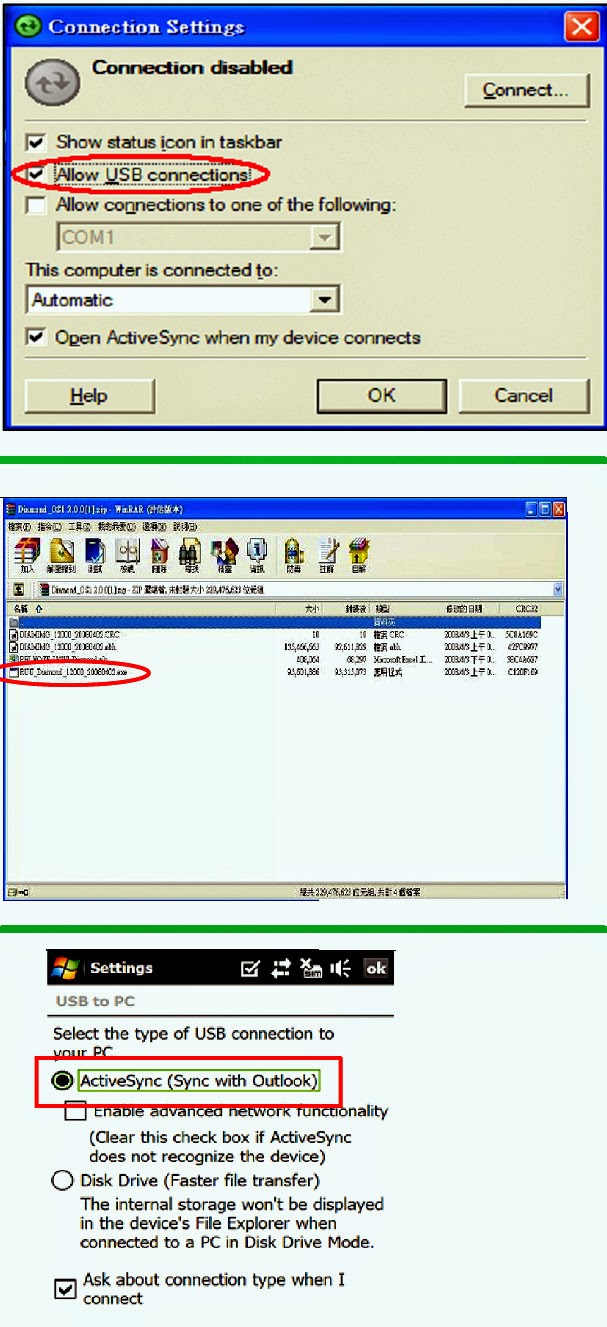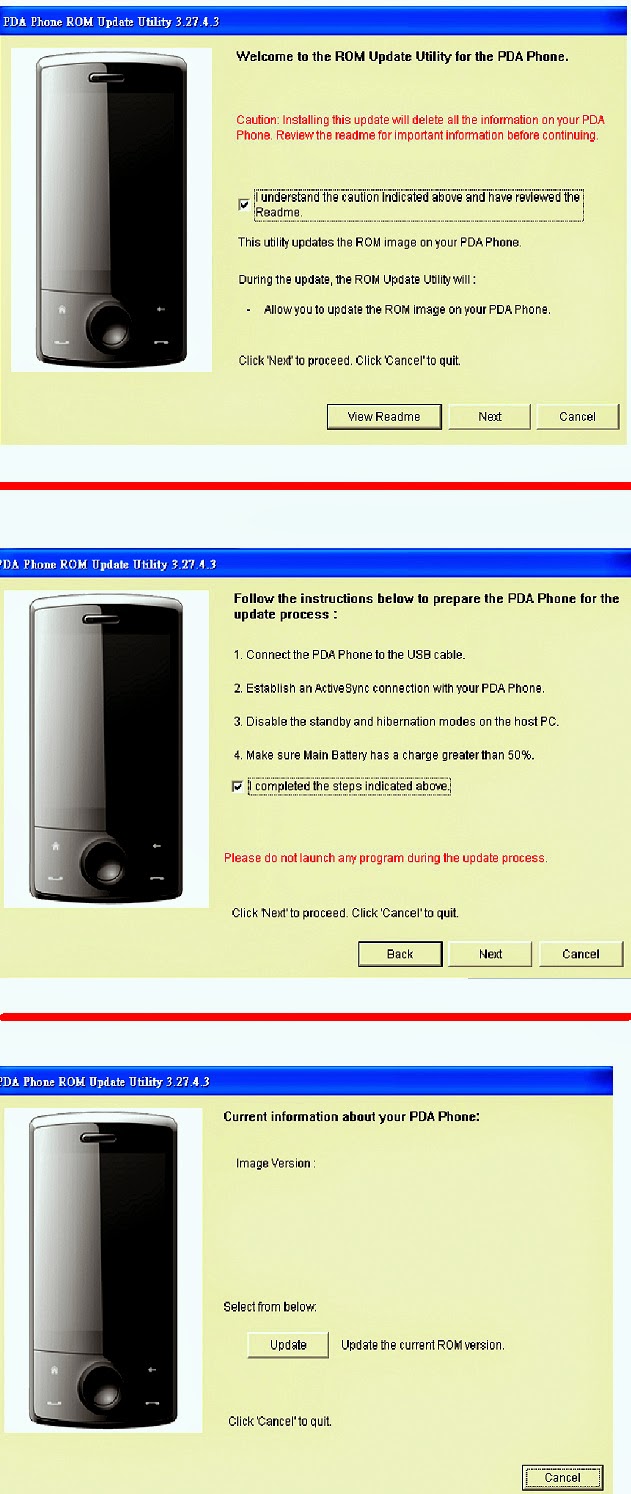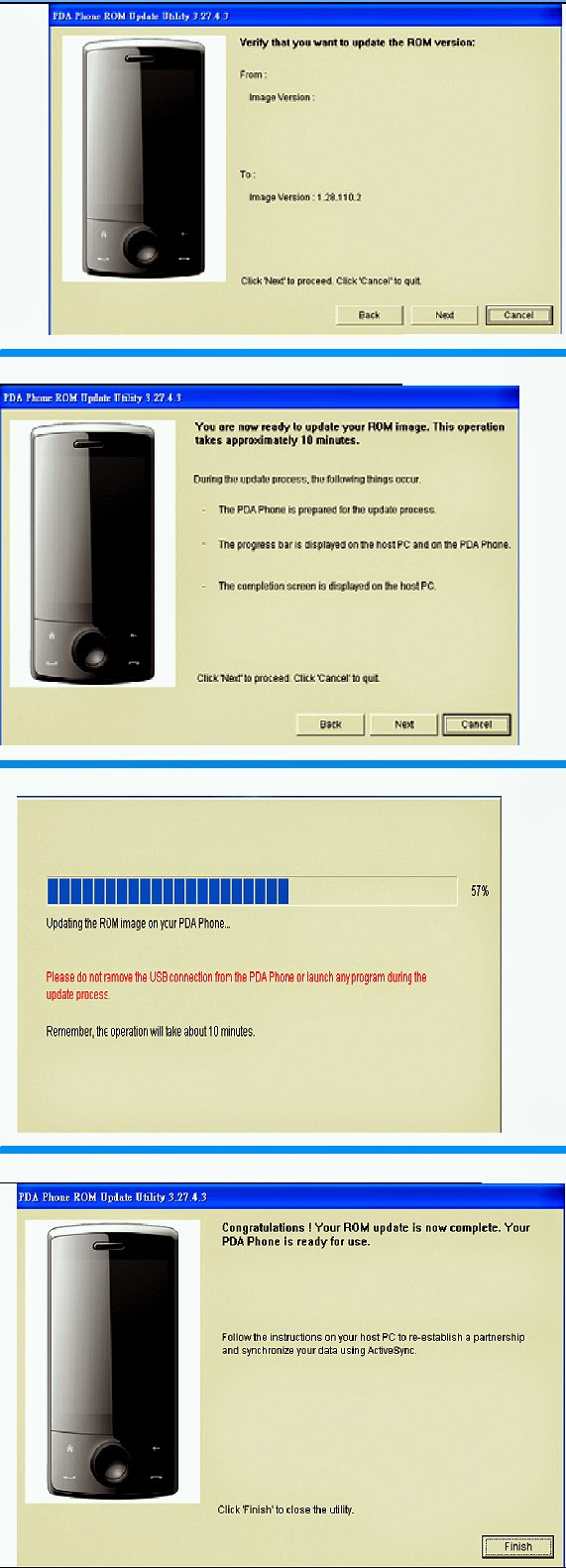HTC DIAMOND - ROM Re-flash Procedure. [ROM upgrade thru RUU (Re-flash Upgrade Utility)]
Connect device to PC
1. Setting and allow USB connections in Microsoft ActiveSync.
2. Connect your device and desktop/ or laptop via USB cable.
3. Check the pop-up message from Microsoft ActiveSync when device is synchronized with PC.
Download OS Image from SDO
4. Download OS image from SDO. http://htcscm10.htc.com.tw/SDO
5. Un-zip the file and execute RUU program.
6. Select the type of USB connection with “ActiveSync” mode in the settings of menu.7. Hold the volume down key then press power button to trigger the boot loader mode.
8. Read the pop-up message form ROM update utility and select the “I understand…” checkbox.
9. Click “Next” to proceed.
10. Read the pop-up message form ROM update utility to follow and perform the instructions and select the “I completed…” checkbox.
11. Click “Next” to proceed.
12. Current image version confirmation.
13. Click “Update” to proceed.
14. Double verify the ROM revision which you want to update before re-flash procedure.
15. Click “Next” to proceed.
16. Read the information from pop-up message and the OS update procedure will takes 10 minutes long.
17. Click “Next” to proceed.
18. You can see the update progress from your PC and in your device.
19. The OS upgrade is finished, click “Finish” to close the utility.
Click on the pictures to Magnify