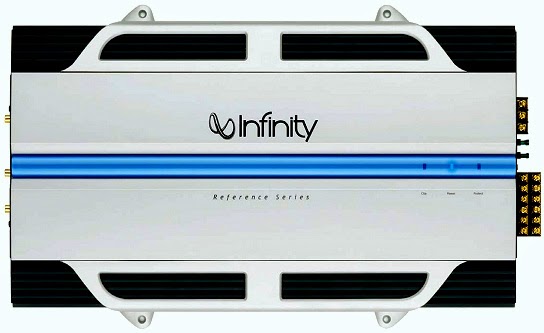5760a - 5761a - INFINITY6 CHANNEL POWER AMPLIFIER Wiring Diagram & Troubleshooting
SPECIFICATIONS
> Output Power: 56W RMS x 4 and107W RMS x 2 channels @ 4 ohms; ≤1% THD + N
> 80W RMS x 4 and150W RMS x 2 channels @ 2 ohms; ≤1% THD + N
> 148W RMS x 2 and 287W RMS x 1 channels @ 4 ohms; ≤1% THD + N
> Signal-to-noise ratio: 82dBA (reference 1W into 4 ohms)
> Dynamic power: 117W channels 1,2,3,4; 163W channels 5,6 @ 2 ohms
> Effective damping factor: 6.373 @ 4 ohms
> Frequency response: 10Hz – 57kHz channels 1,2,3,4; 10Hz – 302Hz channels 5,6
> Maximum input signal: 6.3V
> Maximum sensitivity: Reference 5760a - 230mV
> Reference 5761a - 75mV
> DC Offset <50mV (-50%)
> Output regulation: .063dB @ 4 ohms
> Idle Current 2.1A
> Input Impedance 22kΩ
> Max Current Draw 34A @ 4 ohms 88A @ 2 ohms 89.5 @ 4 ohm bridged
Dimensions: 12 x 18 1/2 x 2 11/16” (L x W x D)
(305mm x 470mm x 68mm)
> Fuse: 2 x 30A
> 80W RMS x 4 and150W RMS x 2 channels @ 2 ohms; ≤1% THD + N
> 148W RMS x 2 and 287W RMS x 1 channels @ 4 ohms; ≤1% THD + N
> Signal-to-noise ratio: 82dBA (reference 1W into 4 ohms)
> Dynamic power: 117W channels 1,2,3,4; 163W channels 5,6 @ 2 ohms
> Effective damping factor: 6.373 @ 4 ohms
> Frequency response: 10Hz – 57kHz channels 1,2,3,4; 10Hz – 302Hz channels 5,6
> Maximum input signal: 6.3V
> Maximum sensitivity: Reference 5760a - 230mV
> Reference 5761a - 75mV
> DC Offset <50mV (-50%)
> Output regulation: .063dB @ 4 ohms
> Idle Current 2.1A
> Input Impedance 22kΩ
> Max Current Draw 34A @ 4 ohms 88A @ 2 ohms 89.5 @ 4 ohm bridged
Dimensions: 12 x 18 1/2 x 2 11/16” (L x W x D)
(305mm x 470mm x 68mm)
> Fuse: 2 x 30A
The amplifier can be configured for 6-channel, 5-channel or 3-channel operation, as shown here.
Use INT (internal mode) to send a signal from the front and rear inputs to the subwoofer.
Use EXT (external mode) when sending a dedicated signal to the subwoofer inputs; e.g., if your source unit has a subwoofer output.
Use EXT (external mode) when sending a dedicated signal to the subwoofer inputs; e.g., if your source unit has a subwoofer output.
Minimum speaker impedance for stereo operation is 2 ohms. Minimum speaker impedance for bridged operation is 4 ohms.
WIRING DIAGRAM & SETTINGS
5_4 & 3 CHANNEL SETTINGS
SETTING THE CROSSOVER(S)
Determine your system plans and set the crossover-mode switch accordingly. If your system design does not include a subwoofer, set the crossover mode to FLAT and skip to “Setting Input Sensitivity.”
MODE SWITCH
Flat:Allows a full-range signal through to the speakers; can be used with larger full-range speakers such as 6" x 9"s.
HP:Allows a high-pass signal through to the speakers; should be used with most loudspeakers (can protect your full-range speakers from being overdriven with low frequencies, one cause of speaker damage).
LP:Allows bass to pass through to the speakers; should be selected when powering subwoofers.
Flat:Allows a full-range signal through to the speakers; can be used with larger full-range speakers such as 6" x 9"s.
HP:Allows a high-pass signal through to the speakers; should be used with most loudspeakers (can protect your full-range speakers from being overdriven with low frequencies, one cause of speaker damage).
LP:Allows bass to pass through to the speakers; should be selected when powering subwoofers.
Initially set the crossover-frequency control midway. While listening to music, adjust the crossover for the least perceived distortion from the speakers, allowing them to reproduce as much bass as possible. Systems using a separate subwoofer set the crossover mode to HP (high pass) for your full-range speakers. Adjust the crossover frequency to limit bass, and provide increased system volume with less distortion.
For subwoofers, choose the highest frequency that removes vocal information from the sound of the subwoofer. The subwoofer output of the 5760a/5761a is low-pass only and does not have a crossover-mode switch.
SETTING INPUT SENSITIVITY
1 Initially turn the INPUT LEVEL control(s) to minimum (counterclockwise).
2 Reconnect the (–) negative lead to the vehicle’s battery. Apply power to the audio system and play a dynamic music track.
3 On the source unit, increase the volume control to 3/4 volume. Slowly increase the INPUT LEVEL control(s) toward three o’clock until you hear slight distortion in the music. Then reduce the INPUT LEVEL slightly until distortion is no longer heard. [After the source unit is on, blue LEDs (on the top panel) will light, indicating the amplifier is on. If not, check the wiring, especially the remote connection from the source unit.]
1 Initially turn the INPUT LEVEL control(s) to minimum (counterclockwise).
2 Reconnect the (–) negative lead to the vehicle’s battery. Apply power to the audio system and play a dynamic music track.
3 On the source unit, increase the volume control to 3/4 volume. Slowly increase the INPUT LEVEL control(s) toward three o’clock until you hear slight distortion in the music. Then reduce the INPUT LEVEL slightly until distortion is no longer heard. [After the source unit is on, blue LEDs (on the top panel) will light, indicating the amplifier is on. If not, check the wiring, especially the remote connection from the source unit.]
REMOTE LEVEL CONTROL (OPTIONAL)
All three Reference subwoofer amplifiers and the 5760a/5761a amplifier have inputs for an optional remote level control (100rc). This will allow the subwoofer level to be adjusted from the listening position. Connect the optional remote level control using the RJ-11 jack on the side of the amplifier. Install the control module in the front of the vehicle within easy reach of the driver. Both the underside of the dash and the center console are suitable locations. Refer to the mounting instructions accompanying the 100rc.
All three Reference subwoofer amplifiers and the 5760a/5761a amplifier have inputs for an optional remote level control (100rc). This will allow the subwoofer level to be adjusted from the listening position. Connect the optional remote level control using the RJ-11 jack on the side of the amplifier. Install the control module in the front of the vehicle within easy reach of the driver. Both the underside of the dash and the center console are suitable locations. Refer to the mounting instructions accompanying the 100rc.
SETTING THE BASS BOOST
The5760a/5761a are all equipped with a bass-boost control. This allows you to enhance the bass output of your system at 50Hz up to 12dB.
The5760a/5761a are all equipped with a bass-boost control. This allows you to enhance the bass output of your system at 50Hz up to 12dB.
Reference amplifiers 5760a/5761a are equipped with full-range outputs that can be used to connect additional amplifiers. When using the low- or high-level inputs,the AUX outputs can be used to pass a full-range line-level signal to another amplifier.
STATUS LEDs
Clip:Indicates the amplifier is being overdriven, and your speakers may be in danger.This should blink only on musical peaks, and not be on constantly.
Power:Indicates the amplifier is on.
Protection:Refer to “Troubleshooting” for specific indications
Clip:Indicates the amplifier is being overdriven, and your speakers may be in danger.This should blink only on musical peaks, and not be on constantly.
Power:Indicates the amplifier is on.
Protection:Refer to “Troubleshooting” for specific indications
WIRING
TROUBLESHOOTING
No audio (POWER LED is off)> No voltage at BATT+ and/or REM terminals, or bad or no ground connection. Check voltages at amplifier terminals with VOM.
No audio (PROTECT LED flashes every 4 seconds). > DC voltage on amplifier output. Amplifier may need service.
No audio (PROTECT LED is on) > Amplifier is overheated. Make sure amplifier cooling is not blocked at mounting location; verify that speaker-system impedance is within specified limits.
No audio (PROTECT and POWER LEDs flash)> Voltage less than 9V on BATT+ connection. Check vehicle charging system.
No audio (PROTECT LED is on). > Voltage greater than 16V or less than 8.5V on BATT+ connection. Check vehicle charging system.
Distorted audio.> Input sensitivity is not set properly, or amplifier or source unit is defective. Check INPUT LEVEL setting, or check speaker wires for shorts or grounds.
Distorted audio (PROTECT LED flashes)> Short circuit in speaker or wire. Remove speaker leads one at a time to locate shorted speaker or wire, then repair. [Make sure that the Ground Point to all the wire connections are connected as shown in figure. A single point ground connection, CHASSIS GROUND] as shown in the wiring diagram is a must. Otherwise; distortion will occur at higher volume levels.]
Music lacks “punch.”> Speakers are not connected properly. Check speaker connections for proper polarity.