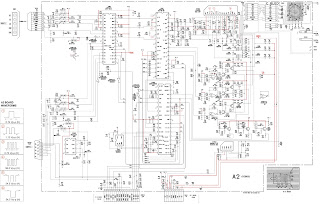SELF DIAGNOSIS FUNCTION
When your computer enters power saving mode, the input signal is cut and NO SIGNAL appears on the screen before the monitor enters active mode. After a few seconds, the monitor enters power saving mode.
"Deep sleep" is power saving mode defined by the Environmental Protection Agency.- When a failure occurs, the STANDBY/TIMER lamp will flash a set number of times to indicate the possible cause of the problem. If there is more than one error, the lamp will identify the first of the problem areas.
- Aging Mode (Video Aging) > During Power Save, press MENU button for longer than 2 seconds.
- Self Test (OSD Color Bar) > During Power Save, push up Control button for longer than 2 seconds.
- Reliability Check Mode > During Power Save, push down Control button for longer than 2 seconds.
TIMING SPECIFICATION
CABINET REMOVAL
A2 BOARD - SCHEMATIC
A2 BOARD - IC VOLTAGE LIST
A2 BOARD - TRANSISTOR VOLTAGE LIST
D-BOARD SCHEMATIC
D-BOARD TRANSISTOR VOLTAGE LIST
CLICK ON PICTURES TO ZOOM