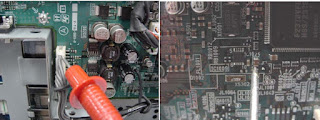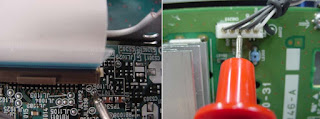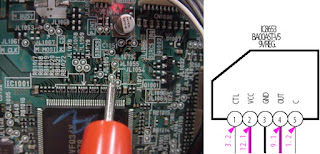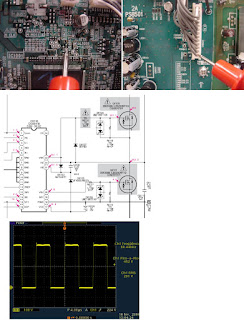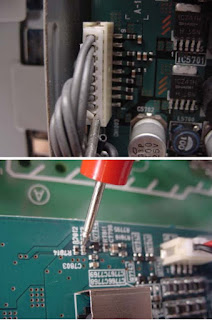Power supply
TV does not turn on:
> The first check that must be made is to check that the red LED, located on the front panel of the appliance is switched on.
Confirm the 5V Standby voltage on the connector CN6203 - pin 1 (PCI G2)
TV does not turn on:
> The first check that must be made is to check that the red LED, located on the front panel of the appliance is switched on.
Confirm the 5V Standby voltage on the connector CN6203 - pin 1 (PCI G2)
TV does not have standby voltage 5V:
> Confirm the voltage of 170V (at 110V) or 308V (at 220V) at pin 5 of the IC6300. It is voltage is required for the startup of the IC6300. If there is no voltage on pin 5, check the F6000 fuse, the D6300 rectifier bridge, and the TH6300 thermistor.
> Confirm the 16.1V voltage on pin 2 of the IC6300. This tension should remain constant. If the voltage increases and the appliance switches off immediately, the IC6300 must not be controlling the working frequency of the T6300 transformer;
> Confirm the frequency of pins 7 and 8 of the IC6300 relative to GND - pin 3. This should be at approximately 100 to 120KHz. If it is too high below this range, then there is a problem on some secondary line of feedback;
> Confirm the voltage of 1.1V on pin 4 of the IC6300. In normal operation, this pin must be approximately 1.1V. This voltage is directly related to the output voltage of 5V. If a short circuit occurs in the 5V line, the voltage on pin 4 will decrease. Case an overvoltage problem arising from a defect in the feedback line occurs, the voltage on pin 4 will increase. Even if the feedback line is open, the frequency will increase greatly.
You can work with the device's separate standby source. To do this, you must turn off the and disconnect the CN6203 connector. Power the standby source with an AC voltage and check the items described earlier. If the voltages are normal, there is a transformer secondary load problem T6300. That is, some short or consumption on the StandBy 5V line, which is connected to the A3U board.
If the PH6300 photo-coupler is experiencing problems, the IC6300 will not StandBy voltage. To isolate the photo-coupler, we must ground the resistor R6306 or short circuit pins 3 and 4 of the photocell PH6300. In doing so, the IC6300 should its working frequency to 4 KHz and the secondary voltage of the T6300 transformer
(STANDBY 5V) will be 2.8 volts.
b) TV has standby voltage 5V:
> Confirm 5V voltage through CN1003 - pin 9 (PCI B);
> Confirm the 3.3V voltage through the FL1001
> Confirm the 3.3V voltage (reset) through the IC1001 - pino92
> Confirm the XTAL1001's 16.15MHz waveform (System Clock)
> Confirm that when the TV is switched on using the POWER button, the voltage on the CN1007 - pin2 drops from 3.3V to 0V.
Power On:
> Confirm that the DC level "POWER1" is released by the IC1001 - pin7, measure JL1072
> Confirm the 2.9V DC level on the CN6203 - pin3
> Confirm the unregulated voltages of 15V, 33V, 10.5V through the CN6200 and the voltage regulated from 17.5 in CN6202. After the power supply oscillator has run voltages appear on the CN6200 and CN6202 connectors, the microprocessor releases the Power2, Power3 and Power4 signals to release regulator voltages.
Power Supply.
Confirming operation of primary primary power supply
> Confirm the 5V standby voltage. This step is necessary since the IC6300 must be powered with a voltage of 16.2V - VC1. This 16.2V voltage is produced from the 5V Standby Voltage;
> Confirm that there is voltage rectified after the D6000 rectifier bridge;
• Does the green LED light up when the appliance is switched on?
* If the Green LED lights up after pressing the POWER button, the microprocessor has received the drive command and is running correctly;
* If the Green LED does not light after pressing the POWER button, it indicates that there is some problem with the microprocessor
> Confirm that the signal from POWER 1 (Power ON) went to 2.9V on the connector CN6203 - pin 3;
> Confirm all voltages from the primary main power supply:
or regulated 17.5V;
> Confirm the 5V standby voltage. This step is necessary since the IC6300 must be powered with a voltage of 16.2V - VC1. This 16.2V voltage is produced from the 5V Standby Voltage.
> Confirm the existence of primary mains supply voltages:
or regulated 17.5V; the unregulated 10.5V, 15V, 17.5V and 33V.
> Confirm the existence of primary mains supply voltages:
or regulated 17.5V; the unregulated 10.5V, 15V, 17.5V and 33V.
> Check PS8501 (D5V) and PS8551 (Panel);
> Confirm the Power 2, Power 3 and Power 4 signals go high (3.2V) at the connector CN9401 - pins 41, 43 and 44;
> Confirm the output voltages: D5V, A9V, PANEL 5V.
Protections
According to item 13 of the Technical Training handbook 01/06, there are 5 protections in the chassis WAX - BRAVIA line:
1. DC ALERT 1- PANEL_5V
> Confirm via IC1001 / pin 44 (JL1055) if there is a voltage of 3.1V - DCALERT1;
a) Television has no voltage of 3.1V (Protection of DCALERT1 triggered);
> Confirm the regulated voltage of 17.5V through the CN6200 / pins1 to 5;
> Confirm the 5V voltage through the IC8552 / pin2 (A3U board)
2. DC ALERT 2 - A_9V
> Confirm via IC1001 / pin 45 (JL1054) if there is a 3.2V voltage - DCALERT2
a) Television has no voltage of 3.2V (DCALERT2 protection activated);
> Confirm the A9V power supply via the CN9405 / pin4 (A3U board);
b) If you do not have A9V power:
> Check the 9V regulator - IC8653
> Confirm regulated voltage of 10.5V via CN8601 / pin 9 or 10 (A3U board)
3. DC ALERT 3 - AU_15V
> Confirm via IC1001 / pino51 (JL1057) if there is a voltage of 3.2V - DCALERT3
a) Television has no 3.2V voltage (DCALERT3 protection on);
> Confirm via CN8601 / pins 13 or 14 if there is a voltage of 15.7V (AU15V)
> If you do not find the 15.7V voltage, check the power source, which should not be to be oscillating.
Back Light
> Confirm via CN8603 / pin5 if there is voltage of 3.1V - BackLight;
a) Television has no voltage of 3.1V;
> Confirm via CN6203 / pin4 if there is a voltage drop of the Acc OF Det (0V) line;
b) Television has a voltage of 3.1V;
• Confirm via CN8603 / pin4 if there is a voltage of 2.3V (A3U board) – PANEL DET. If the Panel_Det signal does not exist, the LCD panel assembly may be defect;
5. Abnormal Voltage on Power Supply
• Confirm the regulated voltage of 17.5V on pin 1 of the CN1003 connector, located on the
B. If this voltage decreases (below 10V) or increases (above 23V), the microprocessor receives a sample of this voltage on pin 121 of the microprocessor and triggers protection.
6. Abnormal voltage in Speakers
• Confirm via R7813 or Q7744 collector if there is a voltage of 2.8V A3U)
a) Television does not have voltage of 2.8V;
• Confirm that there is a DC level on the audio output.
7. High Internal Temperature
There is a sensor on the B board, which monitors the internal temperature of the appliance. This sensor composed of IC1007, which communicates with the microprocessor through the Data and Clock communication (pins 1 and 2 of IC1007).
When this protection is activated, the device switches off and the LED flashes 7 times.