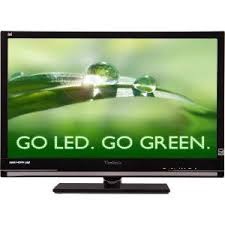SERVICE MODE
- Enter "factory service mode": Press "MENU","Q.VIEW" and "PP" in turn.
- Enter "design service mode" : After entering "factory service mode", select "SC" item, then press "8","9"keys. (Normally "design service mode” is not needed for production line.)
- Exit service mode: Press "DISPLAY" key to exit service mode.
- In service mode, pressing digital keys directly can enter the corresponding page, pressing "MENU "key can enter the next page, pressing "SCAN" key can enter previous page.
- Pressing "UP" and" DOWN" keys can select the items to adjust, pressing" LEFT" and" RIGHT" keys can adjust the data values.
BUS OPEN MODE
In service mode, pressing "MUTE" key can enter "BUS OPEN" mode, which is useful for white balance adjustment using AUTO WHITE BALANCE EQUIPMENT or mass data written into EEPROM. IC. Pressing "MUTE" key again can exit "BUS OPEN" mode.FACTORY MODE
In service mode, pressing "PP" key can enter "FACTORY MODE", which is useful for aging in production lines. Pressing "PP" key again can exit "FACTORY MODE".
AGING MODE
- When enter into factory mode state, pressing P.P. key will be permitted to enter Aging of machine mode.
- Press "8"key and "9"key one by one button exit aging mode.
POWER SUPPLY SCHEMATIC
CLICK ON SCHEMATIC TO ZOOM IN