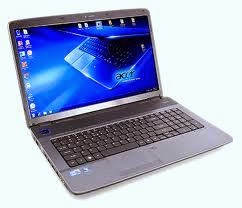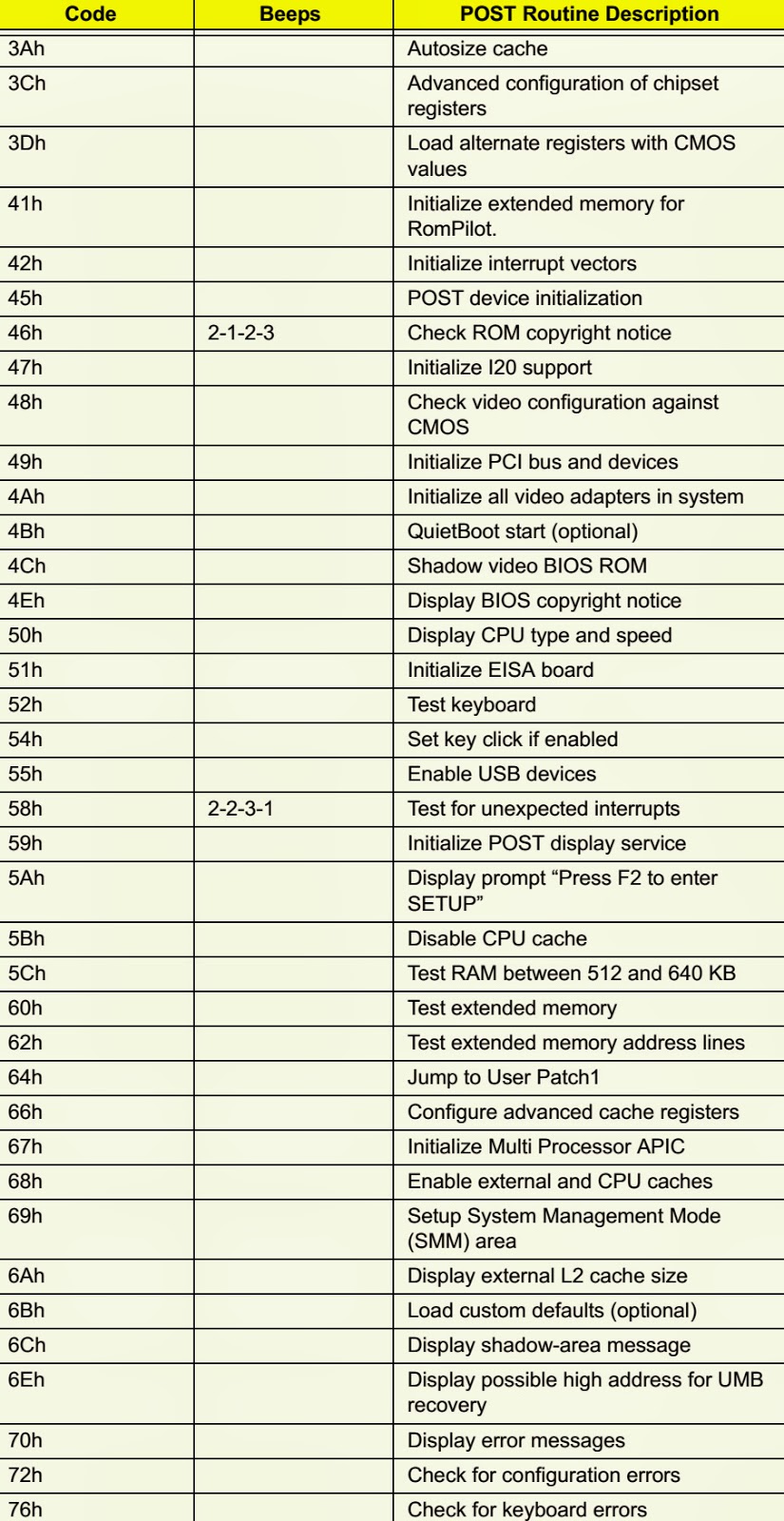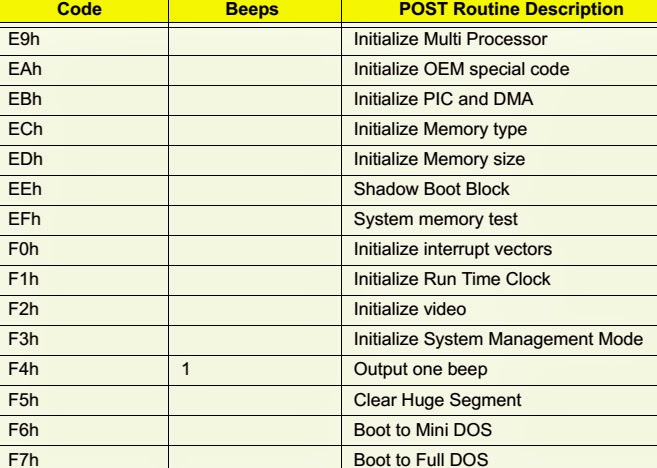Phoenix BIOS beep codes & Error codes _ Acer Aspire
Power On Self Test [POST] _ Error Message
Power On Self Test [POST] _ Error Message
The POST error message index lists the error message and their possible causes.
NOTE: Perform the FRU replacement or actions in the sequence shown in Error Message List, if the FRU replacement does not solve the problem, put the original part back in the computer. Do not replace a non-defective FRU.
The error messages are listed to indicate the BIOS signals on the screen and the error symptoms classified by functions. If the symptom is not included on the list, please refer to “Undetermined Problems”.
NOTE: Most of the error messages occur during POST. Some of them show information about a hardware device, for example, the size of memory installed. Others may indicate problems with a device, such as the way it has been configured.
NOTE: If the system fails after you make changes in the BIOS Setup Utility menus, please reset the computer. Enter Setup and install Setup defaults to correct the errors.
Index of Error Messages: Error Message List
System CMOS checksum bad - Default configuration used :: RTC battery. Run BIOS Setup Utility to reconfigure system, and then reboot system.
Real time clock error :: RTC battery. Run BIOS Setup Utility to reconfigure system time, and then reboot system. Main board.
Previous boot incomplete - Default configuration used :: “Load Default Settings” in BIOS Setup Utility. RTC battery. Main board.
Invalid System Configuration Data:: “Load Default Settings” in BIOS Setup Utility. Main board.
Operating system not found :: Enter Setup and see if fixed disk and drive A are properly identified.
Diskette drive, Hard disk drive, Main board.
Power-on indicator turns off and LCD is blank. :: Power source (battery pack and power adapter.)“Power System Check“.
Ensure every connector is connected tightly and correctly.
Reconnect the DIMM.
Main board.
Power-on indicator turns on and LCD is blank.
Power source (battery pack and power adapter.)
Reconnect the LCD connector
Hard disk drive
LCD cable
LCD inverter
LCD
Main board.
Power-on indicator turns on and LCD is blank. But you can see POST on an external CRT.
Reconnect the LCD connectors.
LCD cable
LCD inverter
LCD
Main board.
Power-on indicator turns on and a blinking cursor shown on LCD during POST.
Ensure every connector is connected tightly and correctly.
Main board.
Phoenix BIOS Beep Codes.
CLICK ON THE PICTURES TO MAGNIFY