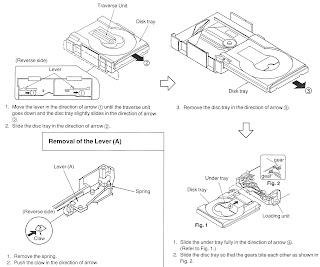↧
VIDEOCON N2121C - POWER SUPPLY [SMPS] - Schematic [Circuit diagram] - KA5Q0765RT-STR & PC123Y-OPTOCOUPLER
↧
VIDEOCON 21NF55 - 21PF93 - SCHEMATIC DIAGRAM (Circuit Diagram) - Using ICs-TDA 7499 – TDA938X/5X – HS-817 (Opto-coupler) – STR-G5663 (Power Regulator) – TDA7057AQ – TDA7449 – HEF4053 – TDA8336
↧
↧
HOW TO ENTER SERVICE MODE-VIDEOCON 21NF55 - VIDEOCON 21PF93 - ADJUSTMENTS DURING SERVICE - Universal Remote Control Set-up Code
SUPPLY VOLTAGE
Caution: +B voltage has close relation to high voltage. To prevent X-ray radiation, set +B voltage to the rated voltage.
Make sure that the supply voltage is within the range of the rated value.
- Connect a digital voltmeter to the +B voltage output terminal of the TV set. Power on the TV and set the brightness and sub - brightness to minimum.
- Regulate voltage adjustment components on the power PCB to make the voltmeter read 115±1V.
DESIGN/SERVICE MODE
Caution: The user service mode adjustment can be changed only when service personnel adjust the whole set data during servicing. As the control data have dramatic effects on functions and performance of the TV, service personnel should not tell user how to enter the SERVICE mode to avoid improper data settings.- Set the volume to 0. Then press and hold the MUTE button on the remote control, and press the MENU button on the TV to enter the SERVICE mode. (In this case, the S mode cannot be stored in the EEPROM.
- To exit from the S mode, turn off the TV set. )
- After entering the S mode, Red “S” is displayed on the upper center of the screen and MENU1 is default.
- Use the POS+/ -buttons to highlight an adjustment and the VOL+/- buttons to adjust it. The adjusted data are immediately output and stored in the EEPROM.
SERVICE MODE BUS DATA
{Click on pictures to Zoom In}
OPTIONS
With remote control system software TDA935X, all options can be set in the SERVICE mode and stored in EEPROM. Data related to picture, sound and geometric adjustment are also stored in EEPROM.
OPTION BIT SETTING
Do not change the data marked with “ _ ”in “Data” column.Check if the color/sound systems conform to the specifications of different models after setting.
Universal Remote Control Set-up code - 1049
↧
JVC LT-40X776/S LCD TV - Circuit Diagrams - MAIN POWER - SUB POWER & REGULATOR PWBs
↧
JVC LT-42A80SU - LT-42A80ZU - LT-42DA8BJ - LT-42DA8SJ - LT-42DA8SU - LT-42DA8ZU - LT-42DT8ZJ - LT-42DA81U - POWER SUPPLY - Schematics [Circuit diagrams]
↧
↧
HOW TO ENTER SERVICE MODE - JVC - LT-42A80SU - LT-42A80ZU, LT-42DA8BJ -LT-42DA8SJ, LT-42DA8SU - LT-42DA8ZU - LT-42DA81U - LT-42DT8ZJ - Universal Remote Control Set-up Codes
TO ENTER SERVICE MODE
- Press the [INFORMATION] key and [MUTING] key simultaneously, then enter the SERVICE MODE.
- When the Main Menu is displayed, press [9].
- The screen shown in Fig is displayed, and the SYSTEM SETTING starts.
When the SYSTEM SETTING is performed, all settings are reset to the factory setting. Perform the setting again.
SERVICE MENU SCREEN
PIXEL FAULT
There are three pixel faults - bright fault , dark fault and flicker fault - that are respectively defined as follows.
BRIGHT FAULT
In this pixel fault, a cell that should not light originally is lighting on and off.
For checking this pixel fault, input ALL BLACK Screenland find out the cell that is lighting on and off.
DARK FAULT
In this pixel fault, a cell that should light originally is not lighting or lighting with the brightness twice as brighter as originally lighting. For checking this pixel fault, input 100% of each R/G/Bicolor and find out the cell that is not lighting.
FLICKER FAULT
In the pixel fault, a cell that should light originally or not light originally is flashing on and off. For checking this pixel fault, input ALL BLACK SCREEN signal or 100% of each RGB color and find out the cell that is flashing on and off.
MAIN DIFFERENCES OT SET MODELS
{Click on Chart to Zoom In}
Universal Remote Control Set-up Codes
1129 1114 1470 1479 10751115 1417 1293 1047 1315 1046 1210 1046 1026 1129
↧
HOW TO ENTER SERVICE MODE TO BBK LCD42W57P - BBK LCD42W58P - BBK LCD 42W59P
TO ENTER SERVICE MODE
[With Factory Remote Control]
- Press “M” button and enter factory mode.
- Press “Menu” button and enter factory OSD menu.
- Press “CH+”/“CH-” button select the function menu, press “VOL+”/“VOL-” enter the selected function menu. Press “VOL+”/“VOL-” button adjust values in the menu.
- Press “M” button to exit factory mode in the factory OSD menu.
When TV outgoing factory, user cannot enter factory OSD menu with Factory Remote.
[With User Remote Control]
- Power TV On
- Press Menu button and call up User OSD Menu
- Select Sound à Balance
When Balance value is “0”, Enter 0 =>5 => 3 => 2 in sequence. Note: If necessary, re-do number keys.
- Factory OSD appears.
- Press the standby button then AC turn off and restart the TV, which can exit factory OSD menu.
FACTORY MENU OSD
↧
LG - MCD606 (MCD606, MCS1306F) - TROUBLESHOOTING
NO POWER
FUSE & BRIDGE DIODE
Check and replace F901, BD901, TH901, TH903 on SMPS board.- Check if the fuse F901 is open or short-circuit.
- Check if the bridge diode DB901 is short-circuits by over current with a digital multi meter.
- Check if the NTC thermistor TH901 and TH902 is normal or open.
- Check the Anode-Cathode Voltage of D951 with a digital multi-meter, it is normally 0.2 ~ 0.3 V. => If it doesn’t have any voltage, it’s destroyed. Replace it with a new one.
- Check if ZD951 is short-circuits. => If it is short-circuit, and then replace it with a new one.
WHEN POWER ON, SET DO NOT BOOT
- Check the 3.7VA to CN102, CN103, and CN104 in standby mode. => If there is no 3.7 VA, check the SMPS.
- Check 5.6 V, 12 VA, FL+, FL- and 32 V when power on the set. If the set doesn’t work regardless of what the KEY1 changes high to low while pressing the power button. X100 and X101 work normally but, if you cannot power on the set, replace the IC101 with a new one on the main board.
VFD IS NOT DISPLAYS
- Check if 32 V, FL+ and FL- are output from SMPS to VFD via the MAIN board.
- Check if the IC101 outputs VFD_RST, VFD_CLK, VFD_STB, and VFD_STB to the FRONT board.
- Check if the VFD grid current amplifier circuit (Q301, Q303, Q304) on the FRONT board. Check the drive signal to the transistor’s base.
- If the control signals from VFD (TP302, TP303, TP304) aren’t output; replace VFD with a new one. If the transistor doesn’t work, replace it.
MD DO NOT WORK
- When no sound output in the CD function, you cannot listen to music reading data from a CD disc if the servo-motors in MD don’t work. This step is for checking the SPINDLE MOTOR among them.
- SPINDLE MOTOR: check and replace IC407, IC408 on MAIN board.
- Check the SPDO signal from Pin16 of IC407. If no signal, check 3.3V(RF) and X402.
- Check the SP- & SP+ from IC408 to CN405 for driving Spindle motor. It is about 3.6 Vp-p. If no signal, check +1.8 V and +5 V for IC408.
- Check if the FFC cable is solidly connected between CN405 and MD.
- Check the MD. If the spindle motor is sort-circuit or has any trouble, it cannot rotate CD discs. Check the function after changing another MD.
↧
PHILIPS - FWM998 - HOW TO DISASSEMBLE
DIS-ASSEMBLY
Remove 9 screws A and 14 screws B/C as indicated to loosen the outer plate.
Remove 3 screws D as indicated to loosen the Rear portion.
Slide out the CDC Tray as shown in the diagram below with the help of a flat head screwdriver.
Remove the Cover Tray CDC as indicated.
Loosen 2 screws and 2 screws F to remove the CDC Module as indicated.
CLICK ON PICTURES TO ZOOM IN
Remove 2 screws A and 3 screws E&Fas indicated to loosen the Main Board.
Remove 2 screws B as indicated to loosen the Tuner Module.
Remove 8 screws C and 4 screws G as indicated to loosen the Amp Board.
Remove 4 screws D as indicated to loosen the AC Board.
Remove 6 screws H and 3 PCB Spacer I as indicated to loosen the Switch Power Board.
Remove 9 screws J as indicated to loosen the Display Board.
Remove 12 screws K as indicated to loosen the Volume Board.
↧
↧
PHILIPS - FWM-998 - CIRCUIT DIAGRAM [AMPLIFIER SECTION]
↧
TECHNICS / PANASONIC - SL-CH7 - CD PLAYER - HOW TO DISASSEMBLE CD MECHANISM
CD-MECHANISM DISASSEMBLING PROCEDURE
Removal of front panel unit
REMOVAL OF THE LOADING UNIT
{CLICK ON PICTURES TO ZOOM IN}
OPERATION PCB REMOVALMAIN PCB REMOVAL
REMOVAL OF MAGNET HOLDER AND GUIDE SHAFT
REMOVAL OF DISC TRAY
LOADING PCB & LOADING MOTOR REMOVAL
REMOVAL OF TRANSVERSE UNIT
REMOVAL OF LOADING PCB & LOADING MOTOR
REMOVAL OF SLIDERS
↧
MAIN BOARD & DISPLAY BOARD - SCHEMATIC [Circuit Diagram] - PHILIPS-FWM998
↧
ACER AT2602 – AT2603 - HOW TO UNLOCK - FORGET PASSWORD [Clear Password] -SETTING PERSONAL PIN - Universal Remote Control Set-up Codes
SETTING PERSONAL PIN
- Press the MENU key on the remote control to bring up the OSD.
- Use the directional keys to navigates to the [Tools] Settings menu. Then select Set PIN.
- Enter a four-digit password. Type it again and press OK to reconfirm.
- Press MENU to exit.
First enter “0000” when you want to change the PIN.
If you forget your PIN, enter 6163 to reset.
Universal Remote control Set-up Codes
With RCA RCR 311W: 1042
With Other remote controls: 1363 1480
↧
↧
ACER AT32B530 - AT3201W - LCD TV - REPLACEABLE UNITS - PART NUMBER - SCREW SIZES - Etc:
↧
ERRISON 32LS16 - HOW TO ENTER SERVICE MODE
TO ENTER SERVICE MODE
- Press the menu” key on the remote control unit, move to SOUND submenu.
- Choose Balance(the character Balance” turn pink).
- Press the number keys 9883 in turn.
After choosing the option, press VOL+ to enter the option, and then you can set different parameter.
- The options in system mainly contain the switch of some color and sound sys,set “YES” or “NO” with the VOL+ key.
- Option Naming can be used to switch the naming of saving programs in APS.
- Option APS can switch the function of search and compositor in the searching state.
- Power up ATS can switch the Factory Reset in the FUNCTION MENU.
- The word in the < > at the right side of options shows the current option state, <yes> means “ON” and “NO” means “OFF”
- The default state is “Yes”
↧
EMERSON LC200EM8 - SCHEMATIC [Circuit Diagram] - BACK-LIGHT INVERTER - POWER - VOLTAGES
↧
EMERSON EWL20S5 - HOW TO ENTER SERVICE MODE - INITIAL SETTING - HOW TO INITIALIZE THE TV - HOW TO ADJUST FLICKER - Universal Remote Control Set-up Codes
TO ENTER SERVICE MODE
Prepare normal remote control unit. (Part No. N0105UD or N0127UD)
- Remove 3 Screws from the back lid.
- Add J1 (Jumper Wire) to the remote control CBA.
Use the service remote control unit.
- Turn the power on. (Use main power on the TV unit.)
- Press [SLEEP] button on the service remote control unit. Version of microcomputer will be displayed on the LCD or display. (Ex: 0008GP-0.08)
FLICKER ADJUSTMENT
- Enter the Service mode.
- Press [2] button on the remote control unit. The following screen appears.
- If Flicker Adjustment is not fit, the screen becomes the following.
- Press [CH UP/ DN] buttons on the remote control unit so that flash stops.
Universal remote control set-up codes.
With GE universal remote: 0004 0009 0044 0135 0049 0051 0189 0053 0147 0039 0130 0227 0233 0250 0252 0254 0257 0265 0266 0310 0325 0456 0040 0041 0042 0021 0023 0024 0179 0045 0025 0027 0030 0032 0034 0035 0037
RCA RCR 311W: 1003, 1004, 1009, 1011, 1018, 1021, 1023, 1025, 1026,1028, 1030, 1031, 1033, 1035, 1038, 1039, 1041, 1045,1047, 1054, 1078, 1083, 1109, 1123, 1127, 1128, 1133, 1163, 1165, 1167, 1206, 1207, 1208, 1230
RCA RCR 312W: 10017, 10154, 10451, 10236, 10463, 10180, 10178, 10171, 11394, 11963
RCA RCU TMS: 005, 008, 009, 010, 017, 018, 052, 054, 056, 068, 069, 070, 077, 089, 096, 097, 098, 099, 100
6-IN-1 Super Remote: 017,022,025,027,036,037,038,039 040,043,044,045,046,047,048,049,050 051,052,053,054,055,056,057,058,059 060,062,136,137,176,184,189,190,192,210
↧
↧
MEMOREX MT2271 - (Series-A) - SCHEMATIC [Circuit Diagrams] - Power - Deflection - Chroma - MICON - Audio
↧
HOW TO ENTER SERVICE MODE - ADJUSTMENTS - MEMOREX MT2271SM (A-Series) - Universal Remote Control Set-up Codes
- In the condition of NO indication on the screen.
- Press the VOL. DOWN button on the set and the Channel button (9) on the remote control for more than 1 second to appear the adjustment mode on the screen.
- Use the Channel UP/DOWN button or Channel button (0-9) on the remote control to select the options.
- Press the MENU button on the remote control to end the adjustments.
FUNCTIONS
RF-AGC DELAY
- Receive an 60dB monoscope pattern.
- Connect the digital voltmeter to TP001 (R606).
- Activate the adjustment mode display and press the channel button (02) on the remote control to select "RF AGC DELAY".
- Press the VOL. UP/DOWN button on the remote control until the digital voltmeter is 2.65 ±0.05V.
CUT-OFF
Adjust the unit to the following settings.- R.DRIVE=73, B.DRIVE=61, R.BIAS=88, G.BIAS=74, B.BIAS=73, BRIGHTNESS=124, CONTRAST=100
- Place the set with Aging Test for more than 15 minutes.
- Activate the adjustment mode display and press the channel button (01) on the remote control to select "CUT OFF".
- Adjust the Screen Volume until a dim raster is obtained.
WHITE BALANCE
NOTE: Adjust after performing CUT OFF adjustment.- Place the set with Aging Test for more than 10 minutes.
- Receive the color bar pattern.
- Using the remote control set the brightness and contrast to normal position.
- Activate the adjustment mode display and press the channel button (10) on the remote control to select "R.BIAS".
- Using the VOL. UP/DOWN button on the remote control, adjust the R.BIAS.
- Press the CH. UP/DOWN button on the remote control to select the "R.DRIVE", "B.DRIVE", "G.BIAS" or "B.BIAS".
- Using the VOL. UP/DOWN button on the remote control, adjust the R.DRIVE, B.DRIVE, G.BIAS or B.BIAS.
- Perform the above adjustments 6 and 7 until the white color is looked like a white.
SUB TINT / SUB COLOR
- Receive the color bar pattern. (RF Input)
- Connect the oscilloscope toTP023.
- Activate the adjustment mode display and press the channel button (16) on the remote control to select "TINT".
- Press the VOL. UP/DOWN button on the remote control until the section "A" becomes as straight line.
- Connect the oscilloscope to TP- 022.
- Press the CH DOWN button once to set to "COLOR" mode.
- Press the VOL. UP/DOWN button on the remote control until the red color level is adjusted to 110% of the white level
- Receive the color bar pattern. (Audio Video Input)
- Press the TV/AV button on the remote control to set to the AV mode. Then perform the above adjustments.
Universal remote control set-up codes
With GE remote control: 1091 0004 0009 0049 0051 0135 0031 0000 0268 0310 0001 {000, 001, 004, 006, 009, 031, 046, 049, 051, 082, 083,
135, 162, 268, 310}
RCA RCR 311W: 1004, 1006, 1013, 1019, 1047, 1054, 1163, 1167, 1205, 1207, 1213, 1230
RCA RCR 312W: 10154, 10463, 10150, 10178, 10016
6-IN-1 Universal remote: 014,022,062,095,096↧
HOW TO DISASSEMBLE - OLEVIA LT-37HVS - LCD TV
DISASSEMBLE PROCEDURE
- Loosen 4 screws as blue circles.
- Pull up the TV Box Cover as red arrow.
- Pull up the TV Box out as blue arrow.
- Loosen handle screws as blue circles.
BACK COVER
- Loosen 19 screws as blue circles.
- Pull up the Back Cover.
SYSTEM BOARD
- Loosen 5 screws as blue circles of Figure and take off the Wall Mount Bracket.
- Loosen 10 screws as blue circles of Figure then take off the PCBA Shielding.
- Loosen 7 screws as blue circles of Figure and pull off connector as red circles of Figure.
POWER MODULE & LCD PANEL MODULE
- Loosen 6 screws as blue circles.
- Take apart the inverter connector as red circles.
- Loosen 14 screws as blue circles.
- Pull off the LVDS wires carefully; click the connector left side and right side.
- Take off the LCD Support Metal.
- Pull out all of wires as red circles
- Loosen 8 screws as blue circles.
- Pick off the LCD Support Metal.
- Loosen 8 screws as blue circles, then can pick up LCD panel.
↧