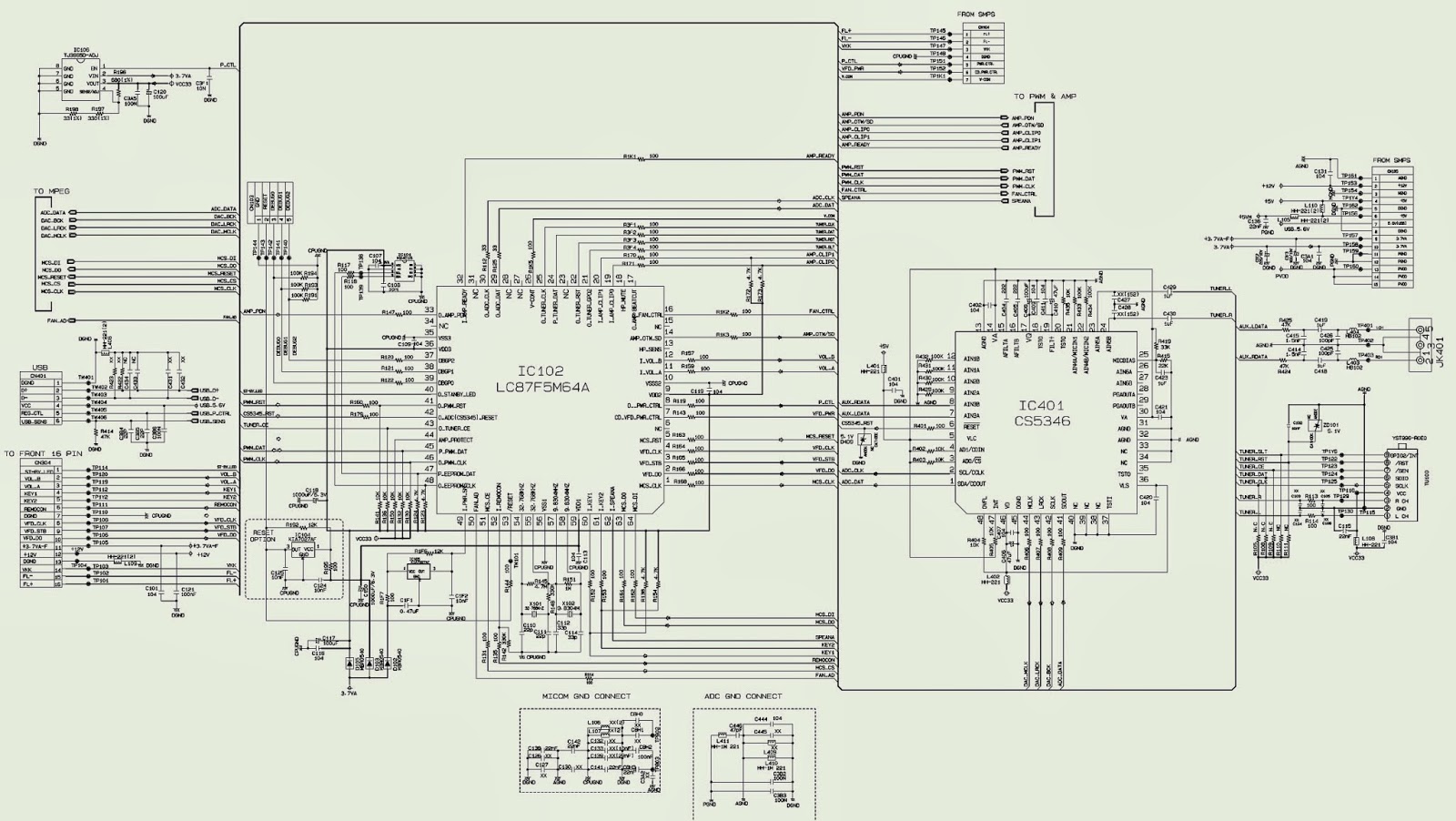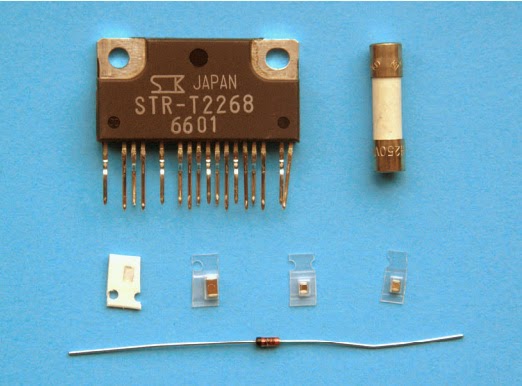↧
MX-C730 - MX-C630 - SAMSUNG - SMPS - POWER AMPLIFIER - SCHEMATIC
↧
MICOM & POWER AMP SCHEMATIC - LG RAT376B - Mini Hi-Fi System
↧
↧
RAT376B - LG - NO SOUND TROUBLESHOOTING - Mini Hi-Fi System
TROUBLESHOOT_NO SOUND
There is no sound output by DIGITAL AUDIO AMP DAMAGE, repair the set according to the following guide.
There is no sound output by DIGITAL AUDIO AMP DAMAGE, repair the set according to the following guide.
1) Check FL±, FR± & SW± signals from IC602 to IC700 & 701 each input function. If no signal, check if I2S audio signals are entered to IC602.
2) Check PVDD. è If PVDD is abnormal, check the SMPS.
3) Check +12 V for driving the gate of AMP IC.
a. All the powers are normal, but if +12 V is low, there is possible for AMP IC to be damaged.
b. Remove L711, L712, L713 and L714 one by one.
When removed a inductance, if +12 V is recovered, AMP IC connected to it was damaged.
c. Replace AMP IC with a new one.
4) Check the impedance between IC700/IC701_OUT-A/OUT-B & GND.
a. If the impedance is 0 Ω, AMP IC might be damaged.
b. After removing the heat sink, replace it with a new one.There is no sound output in the USB FUNCTION, repair the set according to the following guide
1) Check +5VU to USB board. If the USB LED are turned on, the voltage is okay, if so not, check +5.6 V to pin4 of CN501.
2) Check USB D± from MAIN board to USB board.
a. Check USB_DN/DP signals to IC801 (pin116, 117).
b. Check USB± signals from IC504 to CN501 (pin2, 3). If there is any trouble; check the power for each IC. The power is normal but, if the signal waveform to the IC is distorted or no signal, replace it with a new one.
3) Check if “Digital audio AMP block”.
There is no sound output in the AUX FUNCTION, repair the set according to the following guide.
1) Check AUX_L/R signals to IC401 (Pin7, 8).
2) Check if DAC_BCK, DAC_LRCK, & DAC_MCLK are entered from IC801 to IC401.
3) Check if ADC_DATA is entered from IC401 to IC801. If no signal, check +5 V & +3.3 V(ADC) for IC401. If is NG, replace it a new one.
4) Check the following I2S signal flow from IC801 to IC602. If there is any trouble, check the power for each IC. The power is normal but, if the signal waveform to the IC is distorted or no signal, replace it with a new one.
5) Check if the digital audio AMP block is okay. If AMP is damaged, replace it with a new one.
There is no sound output in the TUNER FUNCTION, repair the set according to the following guide.
1) Check if TUNER_LR is entered from Pin1,3 of TU100 to IC401(Pin23, 24). If no signals, Check +3.3 V for Tuner power. Check if the Tuner control signals (CLK, DAT, CE, RST, SLT) are entered from IC102 to TU100. If it doesn't work, replace TUNER with a new one.
2) Check if DAC_BCK, DAC_LRCK, & DAC_MCLK are entered from IC501 to IC202.
3) Check if ADC_DATA is entered from IC401 to IC801. If no signal, check +5 V & +3.3 V(ADC) for IC401. If is NG, replace it a new one.
4) Check the following I2S audio signal flow from IC801 to IC602. If there is any trouble, check the power for each IC. The power is normal but, if the signal waveform to the IC is distorted or no signal, replace it with a new one.
5) Check if the digital audio AMP block is okay. If AMP is damaged, replace it with a new one
When no sound output in the CD function, you cannot listen to music reading data from a CD disc if the pick-up module in MD doesn't work. This step is for checking the LASER FOCUSING ACTUATOR.
The focusing actuator makes the laser beam keep a regular interval with the surface of a CD disc.
1) Check the FOD signal from Pin13 of IC302. If no signal, check 3.3 V(RF) and X301.
2) Check F- & F+ from IC301 to CN301 for driving the focusing actuator. If no signal, check +1.8 V and +5 V for IC301.
3) Check if the FFC cable is solidly connected between CN301 and MD.
4) Check the MD. If the pick-up module has any trouble, it can not move the laser beam on the top or bottom side.
Please check the function after changing another MD.
The set doesn't work when press the power button on the front board or the remote control.
1) Check 3.7 V to CN304 and CN105 in standby mode. If there is no 3.7 V, check the SMPS.
2) Check 5.6 V, 12 V, F+, F- and PVDD when power on the set. If the set doesn't work regardless of what the KEY1 changes high to low while pressing the power button. X101 and X102 work normally but, if you can not power on the set, replace IC101 with a new one on the MAIN board.
↧
HARMAN KARDON HT32 - HT40 - HT46 - LCD TV - POWER SUPPLY VOLTAGES
↧
PHILIPS FWM210X - POWER & AMP - SCHEMATIC [CIRCUIT DIAGRAM] - (120W)
↧
↧
SAMSUNG HT-X30 – HT-X40 - DVD RECEIVER AMP - SCHEMATIC (Circuit Diagram) - POWER & AMPLIFER
↧
SANYO DP 23845 - SERVICE MODE - DISASSEMBLY
STAND REMOVAL
Remove 4 screws to take the stand off.
Cabinet back removal
Remove 8 screws [B: 4x14] to take the cabinet back [C/B] off. (The cabinet back can be removed without removing the stand.
CABINET BOTTOM REMOVAL
Press 2 hooks inside to remove the cabinet bottom (C/BTM)
SHIELD BACK AND MOUNTING BRACKET REMVAL
Remove 6 screws [C: 3x10] to remove the shield back (SH/B)
REMOVE A SCREW [D: 3x10] to remove the mounting bracket (M/BRKT)
SERVICE MODE
While pressing the Volume (-) button on the TV, press the Number Key 1 on the remote control unit. The service menu will now appear.
SERVICE ADJUSTMENTS
Press UP or DN key to select the desired service menu item.
NOTE: Press the Mute key to skip up 16 items.
Use the + or – key or number keys to adjust the data. The + or – keys will increase or decrease the data sequentially. The number keys[0~7] toggle only their respective bits between 1 and 0 and are used to change the Sub-Addresses. For example, to change bit 5 press the number 5 key.
NOTE: using the + or – is not recommended due to possible rapid changes.
To Exit service mode; press the Menu key.
↧
SONY KDL60EX725 - LED DRIVER & MOTION SENSOR CIRCUIT DIAGRAM [SCHEMATIC]
↧
SANYO VIZON LCD 32XH4 - SMPS [POWER SUPPLY] - SCHEMATIC (CIRCUIT DIAGRAM)
↧
↧
PHILCO PH29M SS TV - SCHEMATIC (CIRCUIT DIAGRAM) - Used ICs Details
POWER [SMPS] CLICK ON THE SCHEMATICS TO ZOOM IN
HORIZONTAL & VERTICAL SCAN OUT
VIDEO AMP [CRT BASE CARD]
ICS USED
HORIZONTAL & VERTICAL SCAN OUT
VIDEO AMP [CRT BASE CARD]
ICS USED
709192 CI TDA11145PS/N3/3/AM PH29M SS IC201(CP)
707552 CI 24C16 PTH(PDIP8)(PH29B) IC202(CP)
707558 CI TDA7266SA (CLIPWATT15)(PTH) IC601
706911 CI STV8172A (HEPTAWATT)(PTH) IC301
701632 CI TL431.KA431 (TO-92)(PTH) IC802
707556 CI NCP1337 (PDIP-7)(PTH) IC801
707559 CI PC123 (OPTO)(DIP-4)(PTH) IC803↧
LG Wiring diagram [Models: AS W096E1G0 – AS W126E1G0 – AS W2465DH2_Indoor Unit
↧
DAEWOO DVD-2600 - DVD PLAYER - SCHEMATIC - POWER
↧
CROWN PHONIC - LPS2500 - AMPLIFIER - SCHEMATIC (Circuit Diagram)
↧
↧
SUPRA CTV - POWER SUPPLY [SMPS] - SCHEMATIC [Circuit Diagram)
↧
SAMSUNG HP-T4254 - HP-T5054 - PLASMA - SCREEN FAULTS - SYMPTOMS
DEFECTS AND SYMPTOMS
Address Open, Short
Address Open and Short is related with Logic Main, Logic Buffer, FFC, TCP film and so on.
(Shows you how to check the boards, and the following show you how to find the defective board.)
# A blank vertical cell (block) appears on the screen. èAddress buffer defect - Replace the corresponding upper/lower buffers (E, F)
# A green screen appears when the TV is turned on. èThe Scale is not resetting - Replace the Main board.
#The OSD box appears but there is no text. èIncorrect program version
Check the version of each program.
Replace the Main board.
# A blank upper (or lower) block appears on the screen. è Upper/Lower Buffer defect. - Replace the corresponding upper/lower buffers (E, F)
* Either the main or sub picture does not appear. èReplace the Main board.
* A vertical green line appears on the screen. èThe SMPS voltage is incorrect. Adjust the SMPS voltage according to the voltage printed on the module label.
* Dim screen (blurred in red). è X-Main board defect. Replace the X-Main board.
* A blank screen appears. è Replace the Y-Main board.
Abnormal Display (Abnormal Image is on Screen.(except abnormality in Sustain or Address))
↧
LG RZ37LZ55 - POWER SUPPLY SCHEMATIC (Circuit Diagram) - Faults - STR-T2268
(CLICK ON THE SCHEMATIC TO ZOOM IN)
FUSE ==> T5A 250v
IC904 ==> STR-T2268
C920 ==> Capacitor 224k 50v
C921 ==> Capacitor 475k 16v
C924 ==> Capacitor 105k 16v
R290 ==> Resistor 331J
ZD911 ==> 1N5226B 3.3v Diode
Components that frequently blows out are:
R920 - 330R SMD resistor ZD911 - 1N5226B 3.3V zener diode. R92522R. C920 - 220nF SMD capacitor. C921 - 4.7uF SMD capacitor. C924 - 1uF SMD capacitor. F901 - T5A 20mm fuse. IC904 - STR-T2268 (cracks and sometimes blows to bits )
↧
37LC4R - 37LC46-ZA - LG LCD TV - TROUBLESHOOTING CHART
TROUBLESHOOTING
NO RASTER
* No OSD and image occur at screen.
* It maintains the condition where the front LED is green.NO SOUND
* LED is green.
* Screen display but sound is not output.HDMI MODE
PROTECT MODE {PLASMA DISPLAYS ONLY}
Symptom
* After once shining, it does not discharge minutely from module.
** The relay falls.(The sound is audible “Click”.)
*** It is converted with the color where the front LED is red from green.
↧
↧
HOW TO DOWNLOAD EDID(The Extended Display Identification Data ) / DDC(Display Data Channel) Data. LG37LC4R - LCD TV
↧
FIRMWARE UPDATE - TOSHIBA 32AV554/5D - 37AV554/5D - 42AV554/5D LCD TV [France]
# No picture under the weak electric field of DVB-T
# Block noise appears or No receiving the Signal under the multi pass setting.
Corrective action; Firmware upgrading through interface PCB (FWA1209)Firmware is subject to the model as below.
As for 32AV555D, to check the panel information, enter the service mode. And then, press the button on the remote controller in sequence of “9” and “9”.
Confirm if Panel is SHARP or LPL on Version check mode as shown figure.
Firmware updating procedure
NOTE: PERSONAL AND CUSTOM PREFERENCES WILL BE LOST UPON COMPLETSION OF THIS FIRMWARE UPDATE. PLESE MAKE NOTE OF ANY PREFERENCE SETTINGS PRIOR TO STARING THIS FIRMWARE UPDATE.
1. Plug in AC connector and Turn “ON” the TV.
2. Unplug the AC connector while TV is “ON”.
3. A socket for Interface PC Board is located at the left side of HDMI Terminal on the back of the TV. Open the lid covering the socket as shown figure.
4. Connect the USB memory to the Interface PC Board, and insert the Board to the socket.
5. Plug in AC connector to begin the Firmware upgrade.
6. A status bar will be displayed as shown Figure.
7. Upon completion, unplug the AC connector.
8. Pull out the Interface PC board from the Socket, and close the lid.
9. Plug in AC connector.
10. Writing of Ship out Data (ex-factory data for each Destination) starts automatically as shown figure.
Below is an example of a European Continental version.
11. Upon completion, “OK” is displayed as shown.
12. Unplug the AC connecter and the plug in SC connecter.
13. Press “Menu” button on the remote controller.
Via UP/DOWN keys on the remote controller, select
è “Set up”
è “Reset TV”
Note; “Reset TV” function may not be visible until you select it through “Set up” menu.
14. Press the “Enter” button on the remote controller.
15. Use the right allow keys to select “Yes” and press” Enter” on the remote controller to reset the TV.
16. TV will reboot automatically and afterwards the Quick Setup Screen will be displayed. Follow the instructions on the screen and consult the owner’s manual for initial setup Setting.
17. To check the firmware version, press the “Menu” button on the remote controller and go “Set up” and “system information” in sequence.
18. Confirm if version is Ver T64.344 on system information.
↧
TOSHIBA LC3241 - LC3741 - LC4241 - LC2077 - 32CV550 - POWER & AUDIO OUTPUT-SCHEMATIC (Circuit Diagram)
↧