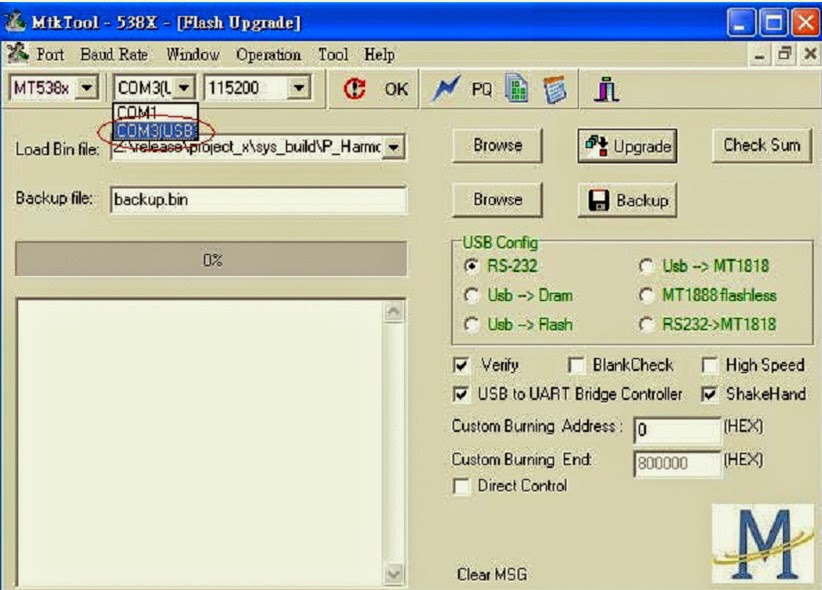↧
GRADIENTE HTS-200D – HTS-100 – POWER SUPPLY & POWER AMPLIFIER CIRCUIT DIAGRAM – Home Theater
↧
ACER AL532 - TROUBLESHOOTING - POWER SUPPLY [SMPS] SCHEMATIC - LCD Monitor
↧
↧
HOW TO REMOVE ASK TOOL BAR FROM YOUR SYSTEM
How to remove:
The first thing to do is to uninstall the ‘Ask Toolbar’ from the installed programmes. To do this:
[1] Click ‘Control Panel’ > ‘Uninstall a program; under Programs > locate the ask tool bar installation > Click on it and click to remove.
[2] In some cases, the system will inform you that, some files cannot be deleted, and you should delete it manually. If so, click on ‘My computer’ > double click on the partition where the O/S is installed, (usually it will be C partition) and double click the ‘Program File’ > locate the folder that has named as “Ask toolbar” or so, right click on it, and select ‘delete’. The folder itself will go to recycle bin.
[3] Restart the system. Sometimes, the ask tool bar will still be there at the browser window. If is, let it be there. It is inoperative now.
[4] Click on the ‘control panel’ again and click on “Network and Internet”. Click on “Change your homepage” under internet options.
[5] At the display window appear, you might see some other URL (Usually Ask URL) have been inserted. Select the whole URL and delete it. Type in the URL of the browser, you want to be as your home page. For example, if you wish to select Google as your home page browser, type in http://www.google.com/ there. Press ‘Save’ button at the bottom right corner of the display window. Close all windows and restart your system. Now your system will restart with Google as the home page. If you wish to change it with Bing, Yahoo, Mozilla or any other as homepage, type in the URL of that browser as stated above to the display winnow.
[6] If you notice that the Ask toolbar is still at the top of the browser, just point the mouse over it, right click on it, and press delete. Now all is over.↧
YAMAHA YSP-800 - POWER - [SMPS] - SCHEMATIC (CIRCUIT DIAGRAM)
↧
PHILIPS FWP2000 - NETWORK MUSIC PLAYER - SMPS[Power Supply) & POWER AMPLIFIER SCHEMATIC
↧
↧
LG HT806ST - SMPS-[STR-X6759N]- (Power Supply) SCHEMATIC (Circuit Diagram) _ Possible Defects
↧
HOW TO ENTER SERVICE MODE - VIZIO L32HDTV10A-VT470M 47″LCD TV
↧
HOW TO REMOVE BACK COVER - DISASSEMBLE-VIZIO VT47M - LCD TV
↧
PANASONIC TC-20LA5 - TC-20LE5 - SERVICE MODE - SELF CHECK MODE - LCD TV
SERVICE MODE
While pressing [VOLUME-] button of the main unit, press [RECALL] button of the remote control transmitter three times in a row (within 2 seconds).
Adjustment method.....Use the remote control.
[1] button...Main items Selection in forward direction
[2] button...Main items Selection in reverse direction
[3] button...Sub items Selection in forward direction
[4] button...Sub items Selection in reverse direction
Cancellation
Switch off the power with the [POWER] button on the main unit or the [POWER] button on the remote control.
Contents of adjustment mode
Value is shown as a hexadecimal number.
Preset value differs depending on models.
After entering the adjustment mode, take note of the value in each item before starting adjustment.
Preset Values
Self-check function
When phenomena like "the power fails from time to time" or "the video/audio fails from time to time" can not be confirmed at the time of servicing, the self-check function can be used to confirm the occurrence and to limit the scope for the defective circuits.Also, when "the power fails from time to time", display on the screen can be used to confirm the occurrence and to limit the scope for the defective circuits. Any programmed channels, channels caption data and some other user defined settings will be erased and return to factory setting.
How to access
Produce TV reception screen and, while pressing [VOLUME-] button on the main unit, press [SLEEP] button on the remote controller unit simultaneously.
To Exit
When one of the buttons for channel selection etc. is pressed, the display returns to the normal screen.
SELF CHECK SCREEN DISPLAY
↧
↧
DISASSEMBLE PROCEDURE - PANASONIC TC-20LA5 - TC-20LE5 - LCD TV
DISASSEMBLE PROCEDURE
Removing the photo stand (TC-20LE5 only)
1. Lay down the unit so that the rear cover faces upward.
2. Remove the 4 screws.
3. Remove the photo stand cover assembly.
4. Remove the 2 screws.
5. Remove the stand metal.Removing the pedestal assembly (TC-20LA5 only)
1. Remove the 4 screws.
2. Remove the pedestal assembly.
Removing the rear cover
1. Remove the 2 screws.
2. Remove the 8 screws.
3. Remove the rear cover.
Removing the control button assembly
1. Remove the 2 screws.
2. Remove the control button assembly.
↧
AOC LE32D0330-LE39D0330 - 31.5″&39″LCD TV – POWER SUPPLY [SMPS] SCHEMATIC (Circuit Diagram)
↧
HOW TO DISASSEMBLE AOC LE32D0330-LE39D0330 - 31.5″&39″LCD TV
↧
TV POWER SUPPLY TROUBLESHOOTING (CRT based TVs)
TROUBLESHOOTING
If the set is dead, it will be rather easy to troubleshoot. If the set is working intermittently, the troubleshooting will be somewhat difficult. Anyway, coming to the exact fault point is very important. Never replace any component/s at the circuit board, without any idea about the fault. Check all the voltages to different test points, and make sure about the faulty stage and proceed.
Dead set. [No power LED]
In this case, troubleshooting should start from the AC input point itself. Check whether there is any break inside the AC chord, which prevents AC to come to the set. Check the continuity of the AC chord with a multimeter. We should check this starting from the AC plug; to the power supply circuit. If there is no AC voltage present at the main power supply regulator section circuit, check the On/OFF switch of the set for damage. If found faulty, replace it.
If AC is present at the supply point at the main power regulator section, then check for DC voltage across the +ve and –ve terminal of the main filter capacitor. If there is no DC voltage, check the main rectifier diodes, and the serial resistor [usually a wire wound fusible resistor (Surge protector)] connected to the bridge rectifier for open. If DC is there across the main filter capacitor, check its potential using a multimeter. If AC input voltage is 220VAC, the Rectified DC voltage should measure up to 300VDC. If not, replace the main bridge rectifier and/or the main filter capacitor used; will usually come up to the value of 100Mfd ~220Mfd 450V. When replacing electrolytic capacitors, make sure about its terminal polarity. If the polarity has been reversed by mistake, the capacitor will burst as soon as you switch on the set, after connecting it to AC mains, and will be dangerous too.
If the DC voltage is found OK, check the start voltage. For any TV using SMPS, this voltage is the most important to note, if the set does not switch ON. The main symptom will be that, you must have to switch the main power On/Off button several times, before the set to switch on. The start voltage is derived from the DC +ve voltage itself, by connecting one or two resistors or 270Koms or a single 470Koms. This voltage is used to trigger the SMPS oscillation. In most cases, this will be the reason for failure of the SMPS to start up. When checking these resistors, do not check it on circuit. Just desolder up one end of each resistor and measure for its resistance. If found abnormal, or open, replace it.
If this voltage is also found OK, probably the switching device [might be a transistor, FET or STR] might be faulty. If it is a transistor, or an FET, it will be easy to measure its characteristics using a multimeter. But, it will be difficult for and STR. The only thing we can do is to replace the STR with another one with exact number. Here one thing should be noted is, if the STR or Transistor, whatever it may be, is found damaged, you should check all the other components related to this SMPS circuit, especially the Zener diodes, low value resistors etc: There is a chance for these components too can be damaged along with the switching device.
It will be best to connect a 100W filament type bulb at the DC output of the SMPS, after disconnecting the B+ load to the main board, and make sure that the output voltage that comes out from the SMPS is steady. Do this test for at least 30 minutes, before connecting it to the main circuit [Line Output Transformer]. Be sure to use the rated fuse only. Usually, the fuse ratings will be marked on the PDB itself, very near to the fuse holder. Never use fuse with higher ratings, which can cause more damage to components. If you note that the fuse is blown up, make sure that there is something wrong with the circuit, a short circuit or an over load can be. Trace the fault first, recify it, and make sure that all the components in circuit are OK. Then only connect the set to AC mains.
Usually a TV [CRT] type will have a working voltage between 95 ~ 135VDC. Make sure about this working voltage by referring the schematic diagram of the set. For some brand sets, there will be a B+ voltage adjustment pot-meter to adjust this output voltage, and for some others it won’t be there, and is a constant supply voltage. Be very careful when working with this type of power supplies. Check all the related components at the SMPS stage, at least twice, before energize it.
↧
↧
JVC 21JTEU - CRT TV - SMPS [Power Supply] - SCHEMATIC [Circuit Diagram]
SMPS SCHEMATIC [CLICK ON THE SCHEMATIC TO ZOOM IN]
If FET 2SK2671 has found damaged, check all these components. It will be best to replace these components, even if they checked fine. C807, C842, R819, D837,838,839 & 840 and components marked in rectangles. It will be best to use a good quality analogue meter like [Sanwa YX360TRF or PHILIPS PM2506] to measure the resistance and voltage levels to SMPS circuits. Each time, before measuring any voltage, discharge the main reservoir capacitor. Otherwise, the stored current in it might destroy the measuring equipment. If the FET is found shorted, check all the other components individually. It is a must. The Power Control Module [DPM001T1A] should also be checked.
Power Control Module
↧
HORIZONTAL LINE FAULT - CRT TVs - VERTICAL SCAN OUTPUT PROBLEM - TROUBLESHOOTING & Remote Cotrol Schematic
HORIZONTAL LINE FAULT
Vertical linearity & Horizontal Line problems; CRT TVs
If you see a horizontal thin line across the screen, with audio (sound) output is OK, make sure that the vertical scan output circuit to the TV is faulty. Do a visual check to all the solder terminals at the vertical scan output IC, first. This IC will heat up to an extent, when the set works. To radiate heat out from it, the IC will be screwed on to a metal heat-sink, of Aluminum or Copper.Make sure to tighten these seating screws, when you replace the IC. Check the screw up condition. If the screw gets loose, there will not be sufficient heat radiation from the IC to its heat-sink, and the IC will overheat and finally it will fail to work.
As this IC will heat up to an extent, during working, the solder terminals to it too will heat up. Repeated heating and cooling might make the solder points to get loose contacted [electrically]; and these loose contacts might be microscopic to get detected by naked eye. The best way is to re-solder all the solder terminals of this IC, without making any solder bridge short in between adjacent solder terminals. In most cases, vertical line fault might be due to this type of solder defect. If it does not help you; proceed with further checking.
I hereby selected a vertical scan output circuit to [JVC 21JT 5EU] as reference. For most TVs, the vertical scan output might be similar, even if uses other number Ices for this function. Here TDA1771 is used as vertical scan output IC. Check all the components marked in squares for failure. It will be best to check all the resistors, after de-solder out its one end. It is recommended so; because, if you check the value of resistors in circuit, there is a possibility to get wrong values during measuring. All the components that are venerable to fault are marked.
It will best to replace all the electrolytic capacitor used at the vertical scan output circuit at the same time. There will be 5 ~ 6 of it. It won't cost more. But, when replacing, make sure that the correct capacitance values are used, and be sure about the polarity (+ve & -ve) terminals of the electrolytic capacitor, when you insert it to the PWB.
TDA1771
When replacing [R301], make sure that you are using the same Ohm value there; otherwise height & linearity to the picture will be affected. Give a special attention to [R303] (270Ohms 2W). If this resistor opens, the vertical line fault will occur. It will be best to check all the related components to this section; after de-solder out the vertical scan output IC from circuit.
The capacitance value of C304 is selectable. That is why; the capacitance value is not marked there. Use a capacitor of same capacitance value there.
Check the input voltage to IC too. The two main voltages to check are; voltage at its pin number (9-Vcc) & at pin number (2-Flyback generator).
Vcc voltage to this IC, is supplied from one of the winding of the fly-back transformer [LOT]; to most model & brand sets.
Just understand, troubleshooting is an art. Come to the exact fault point is the very important thing to any technical problems, whether it be in electronics, mechanical or any other field. An Ounce of Practical Experience is more than A a Ton of Theory; in the service and repair field. Patience and Concentration are the most important to a technician to proceed. I do say this, according to my experience since 42 years in the service and repair field, to all kind of electronic entertainment equipment.
Just understand, troubleshooting is an art. Come to the exact fault point is the very important thing to any technical problems, whether it be in electronics, mechanical or any other field. An Ounce of Practical Experience is more than A a Ton of Theory; in the service and repair field. Patience and Concentration are the most important to a technician to proceed. I do say this, according to my experience since 42 years in the service and repair field, to all kind of electronic entertainment equipment.
Some defects due to vertical scan output
VERTICAL SCAN OUTPUT SCHEMATIC [JVC 21" TV]
REMOTE CONTROL SCHEMATIC TO JVC 21" CTV
CLICK ON THE SCHEMATIC TO MAGNIFY (If needy)
↧
VERTICAL LINE PROBLEM - CRT BASED TVs
VERTICAL LINE AT THE CENTER OF THE SCREEN STRAIGHT DOWN
This is a very rare case to color television. A single vertical line through the middle of the screen, sound OK. Horizontal scan output failure is the reason. Here, all the other sections of the TV circuit are functioning well and even the horizontal scan output section too. If not, the fly back transformer does not function, there will be no EHT, and will be no light. As we see the line on the screen, we can assume that something wrong at the path of horizontal scan output section, to the horizontal scan output winding section at the deflection yoke.
The first thing check is to test the continuity of the horizontal deflection winding. We can check it using a multimeter, set to Ohms rage. In most sets, the resistance to this winding section will be in between 1.8 Ohms to 2.6 Ohms. If the meter shows no continuity, make sure that the winding is open. There is no repair other than replace the deflection yoke in this case.
If the deflection yoke seems to be OK, check the solder terminals of the pin connection at the main PCB [P401], to the deflection yoke. In most cases, this might be the fault. So, check all the four connections to this socket, and re-solder all of it if needy.
Check the solder terminals of [C401: refer circuit diagram] too. If this capacitor is open, or have loose contact at any of its two solder terminals, the horizontal output signal path to ground will be open, so vertical line will be the result.
Check the solder terminals of [C401: refer circuit diagram] too. If this capacitor is open, or have loose contact at any of its two solder terminals, the horizontal output signal path to ground will be open, so vertical line will be the result.
If the deflection yoke has shorted winding with horizontal scan section, there is no doubt, that the horizontal output transistor will get damaged due to overheating; as soon as we switch ON the set, and sometimes, there will be smoke come out from the deflection yoke. In this case too, deflection yoke should be replaced. But, failure to deflection yoke is rare, about 0.01%.
There are no more reasons for this fault ‘vertical line’. If the horizontal output transistor is damaged, there will be no light at all to any cases.
The horizontal output section circuit to JVC21JT 5EU is shown here for reference.Click on the schematic to Zoom In; if needy
↧
HOW TO REMOVE STAND & BACK COVER - SHARP - LC-26SB25E/S/RU, LC-32SB25E/S/RU, LC-42SB55E/S/RU
↧
↧
SHARP LC32SB25E LCD TV - HOW TO UPDATE FIRMWARE (Software)
SOFTWARE UPDATE PROCEDURE
Applicable to Sharp LC-26SB25E/S/RU _ LC-32SB25E/S/RU _
LC-42SB55E/S/RU
Before you start to write the code, we suggest you setup the environment first. This chapter lists the setup requirements and guides you to setup and test your development environment. Use USB port connecting PC & MT538x Board via ISP board(Code number: 715G537XL2)
PC Connected to 19”PFL 3403D ( From USB to RS232)
* Unzip USB2COM Driver.zip to C:\
* PL-2303 Driver Installer.exe
* Unzip USB2COM Driver.zip to C:\
* Use MTK_Tools to download .bin file. (Ex: F4_dbg_image.bin or F4_image.bin)
Make sure the Type “MTK538X” && “USB Baud Rate 115200” && Load the correct “bin” file.
Load .bin file on the Linux system or on the local Windows file system(Ex: F4_DS_PF_image.bin) & Set Bridge & Auto Set Flash BaudRate.
* Set COM port resource that used by USB Port.
* Set Baud rate 115200& High speed item Enable. & MT538x.
* Push “Upgrade” button. (Waiting for “Finished!” message.)
* Press “確定” button.
* Mainboard Power Off & On.
↧
SMPS [Power Supply) SCHEMATIC - SHARP 26,32 & 42 INCH LCD TVS
↧
HOW TO ENTER SERIVCE MODE [FACTORY MODE] TO SHARP LC-26SB25E/S/RU - LC-32SB25E/S/RU - LC-42SB55E/S/RU - LCD TVs
↧







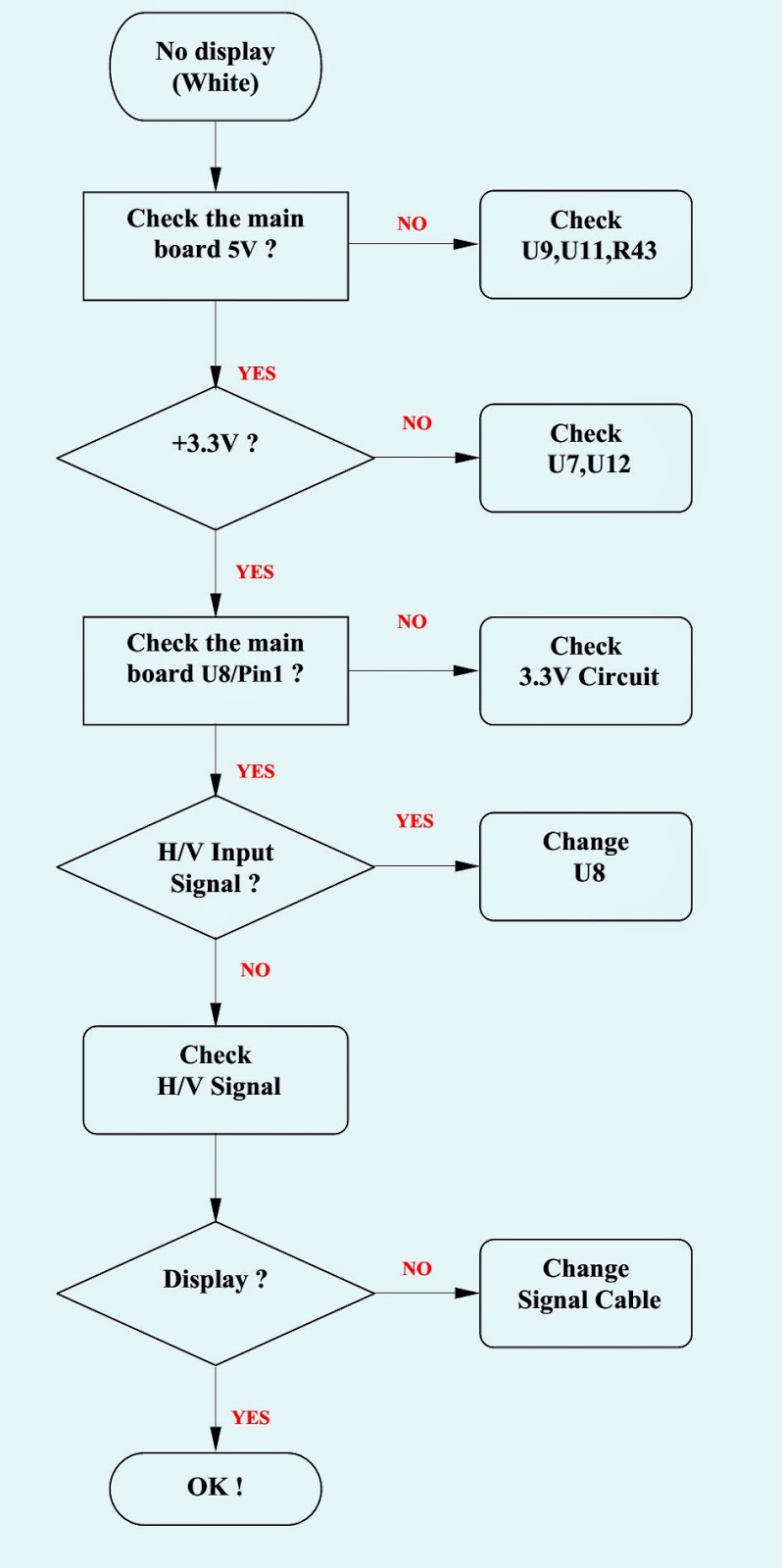































.jpg)