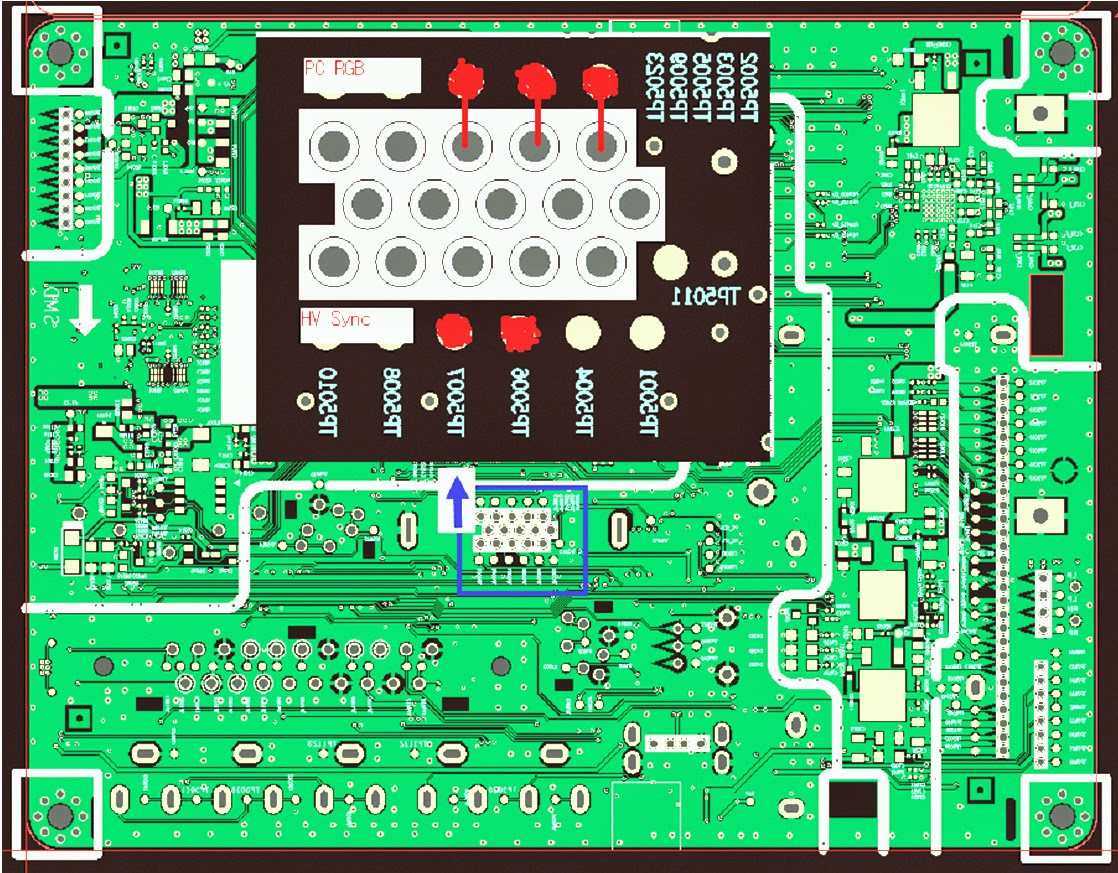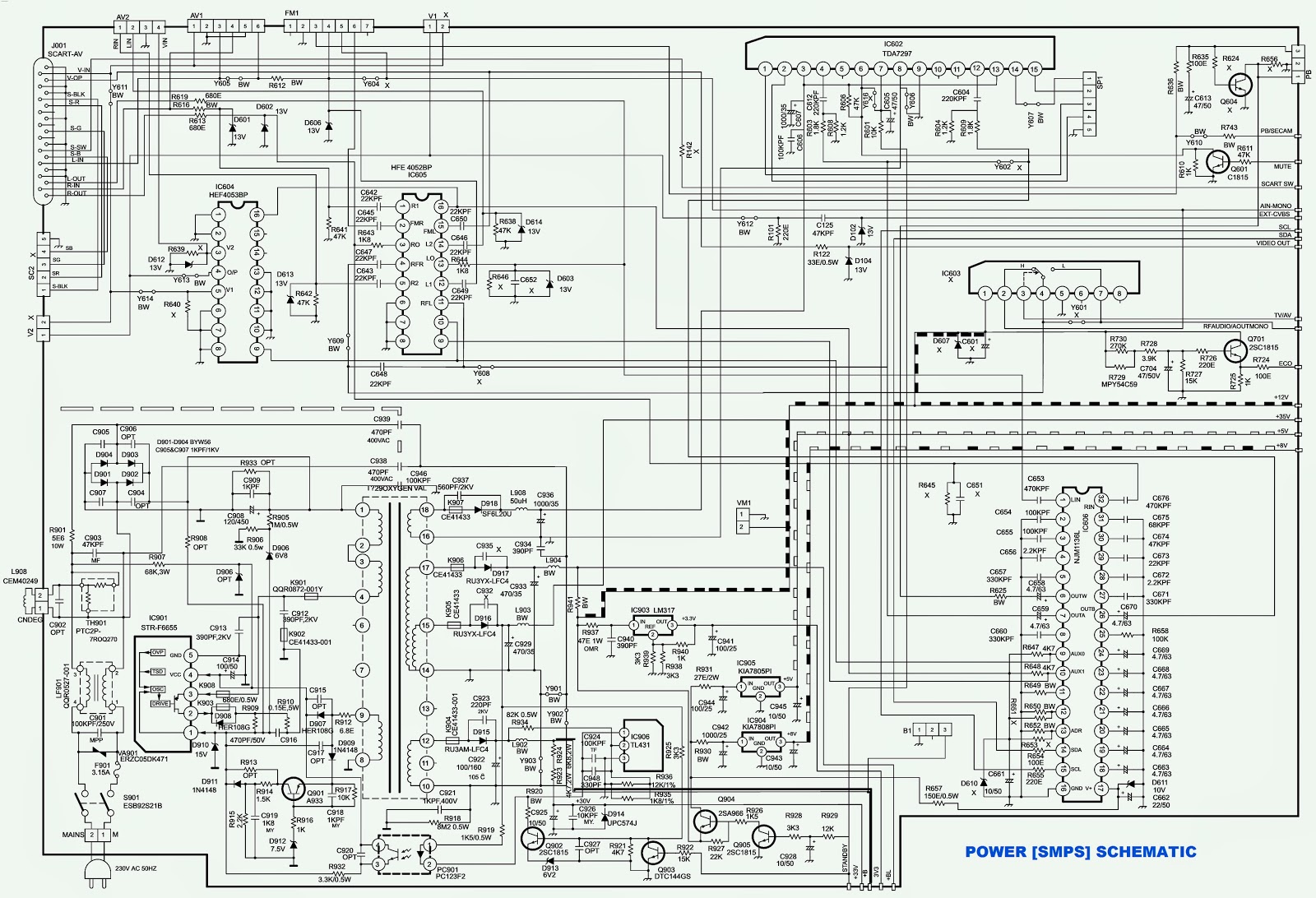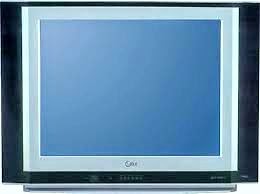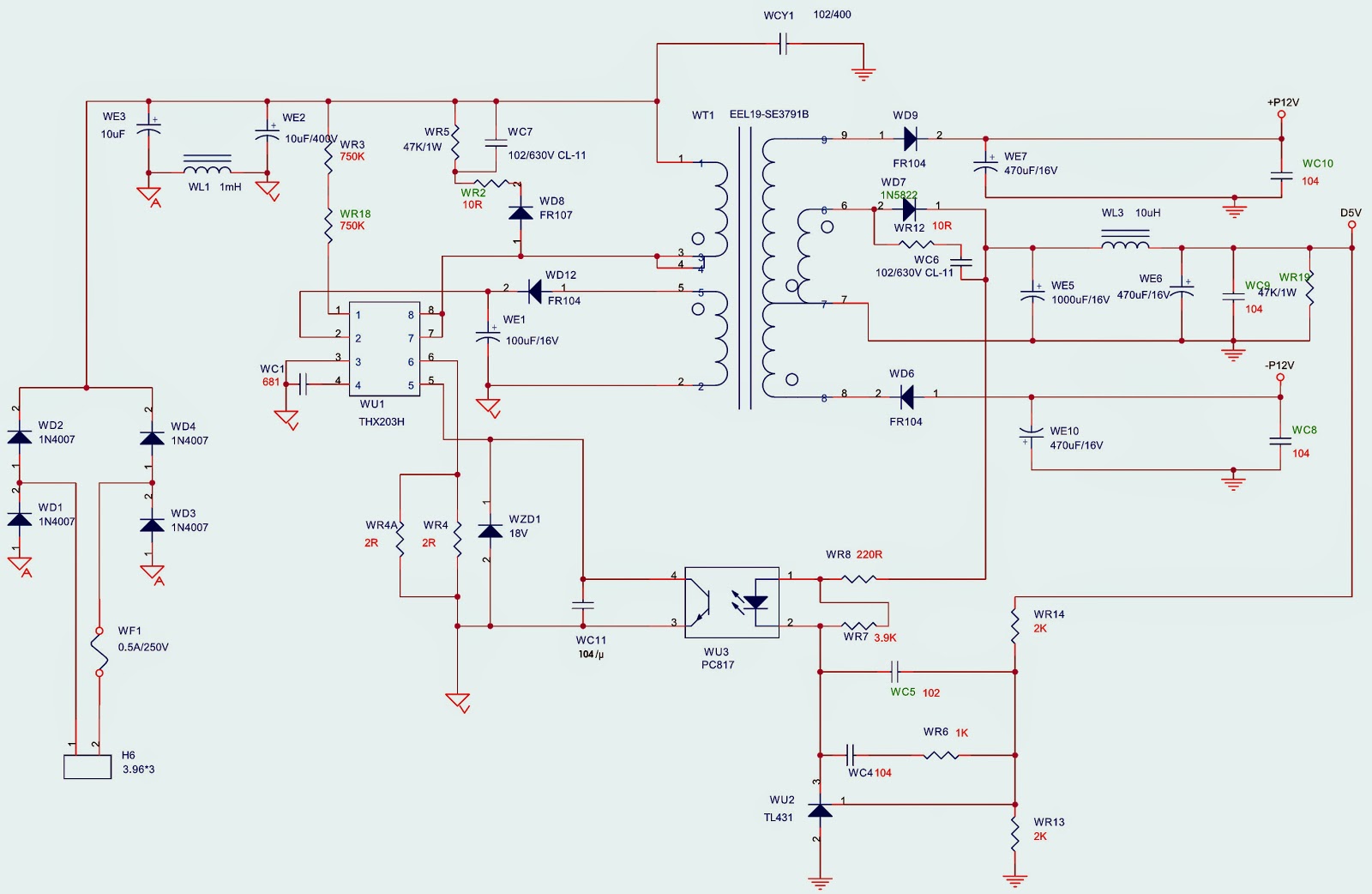ICs used: TDA935X/6X/8X_AT24C08_TDA7449_TDA8356/N6_TDA7057AQ_STR-G5653/F6654_HEF4053_TDQ-5B6M (Tuner) [Service Mode]
The super chips TDA935X/6X/8X are good in pins compatibility. Differences among them are shown as follows.
TDA9351(48K)PAL/NTSC/SECAM+1 PAGE TELETEST
TDA9350(48K)PAL/NTSC+1 PAGE TELETEST
TDA9361(64K)PAL/NTSC/SECAM+10 PAGE TELETEST
TDA9360(64K)PAL/NTSC+10 PAGE TELETEST
TDA9380(32K)PAL/NTSC
TDA9387(32K)NTSCThe various versions of theTDA935X/6X/8X PS/N2 series combine the functions of a TV signal processor together with a Controller and US Closed Caption decoder. Most versions have a Teletext decoder on board. The Teletext decoder has an internal RAM memory for 1or 10 page text. The ICs are intended to be used in economy television receivers with 90 and 110 picture tubes. The ICs have supply voltages of 8 V and 3.3 V and they are mounted in S-DIP envelope with 64 pins.
CIRCUIT DIAGRAM_Full
PWB_MAIN
PWB_CRT
CLICK ON THE PICTURES TO MAGNIFY
Supply Voltage Adjustment
Caution: +B voltage has close relation to high voltage. To prevent X-ray radiation, set +B voltage to the rated voltage.
Make sure that the supply voltage is within the range of the rated value.
Connect a digital voltmeter to the +B voltage output terminal of the TV set. Power on the TV and set the brightness and sub-brightness to minimum.
Regulate voltage adjustment components on the power PCB to make the voltmeter read 115±1V.
SERVICE MODE
* Set the volume to 0.
* Then press and hold the MUTE button on the remote control, and press the MENU button on the TV to enter the SERVICE mode. (In this case, the S mode cannot be stored in the EEPROM.
* To exit from the S mode, turn off the TV set)
* After entering the S mode, Red “S”is displayed on the upper centre of the screen and MENU-1 is default. Use the POS+/- buttons to highlight an adjustment and the VOL+/- buttons to adjust it. The adjusted data are immediately output and stored in the EEPROM.
* To write in logo, use the ▲/▼↑buttons to highlight an adjustment and the ◄/► buttons to adjust.
Caution:The user service mode adjustment can be changed only when service personnel adjust the whole set data during servicing. As the control data have dramatic effects on functions and performance of the TV, service personnel should not tell user how to enter the SERVICE mode to avoid improper data settings.