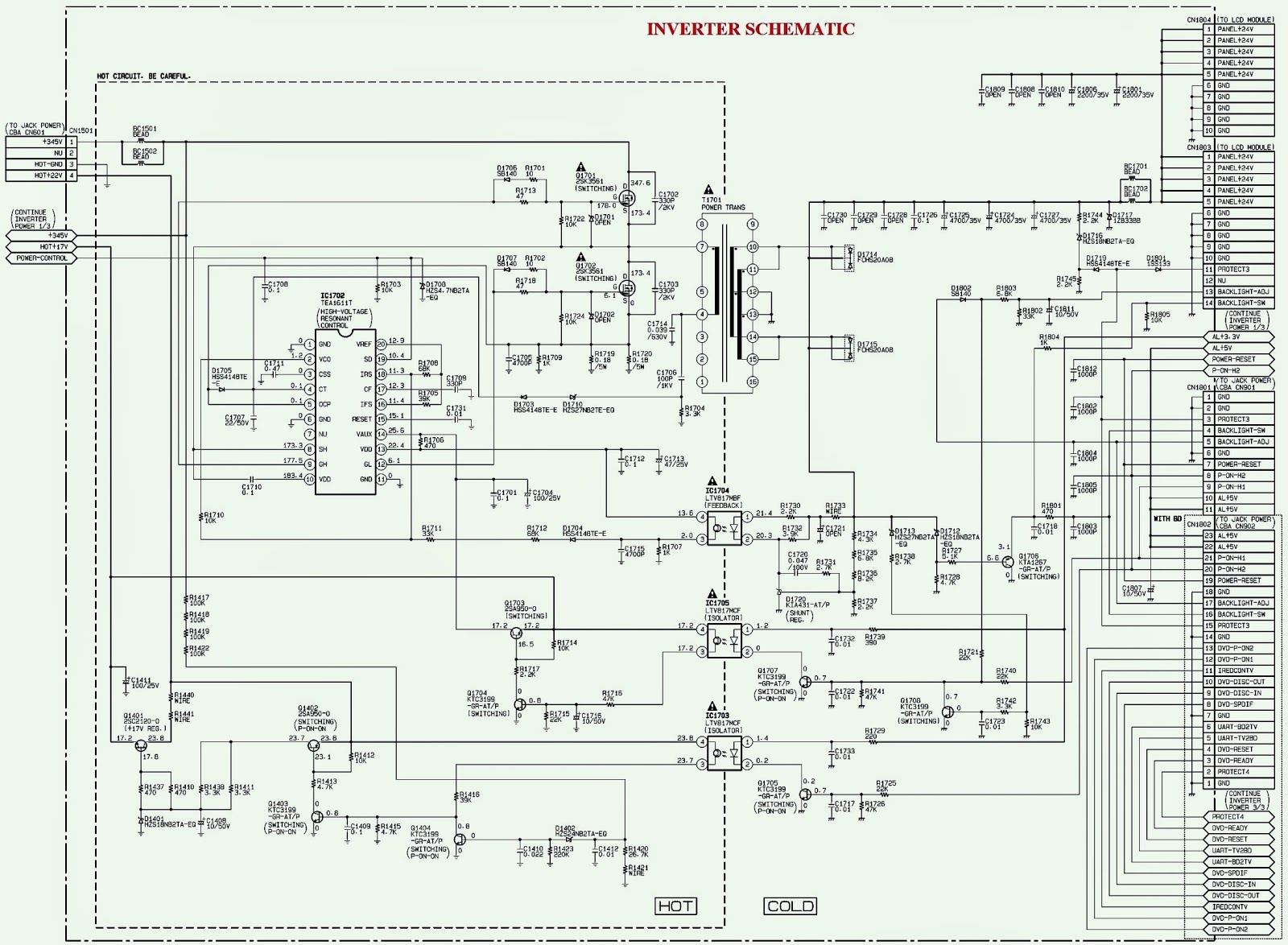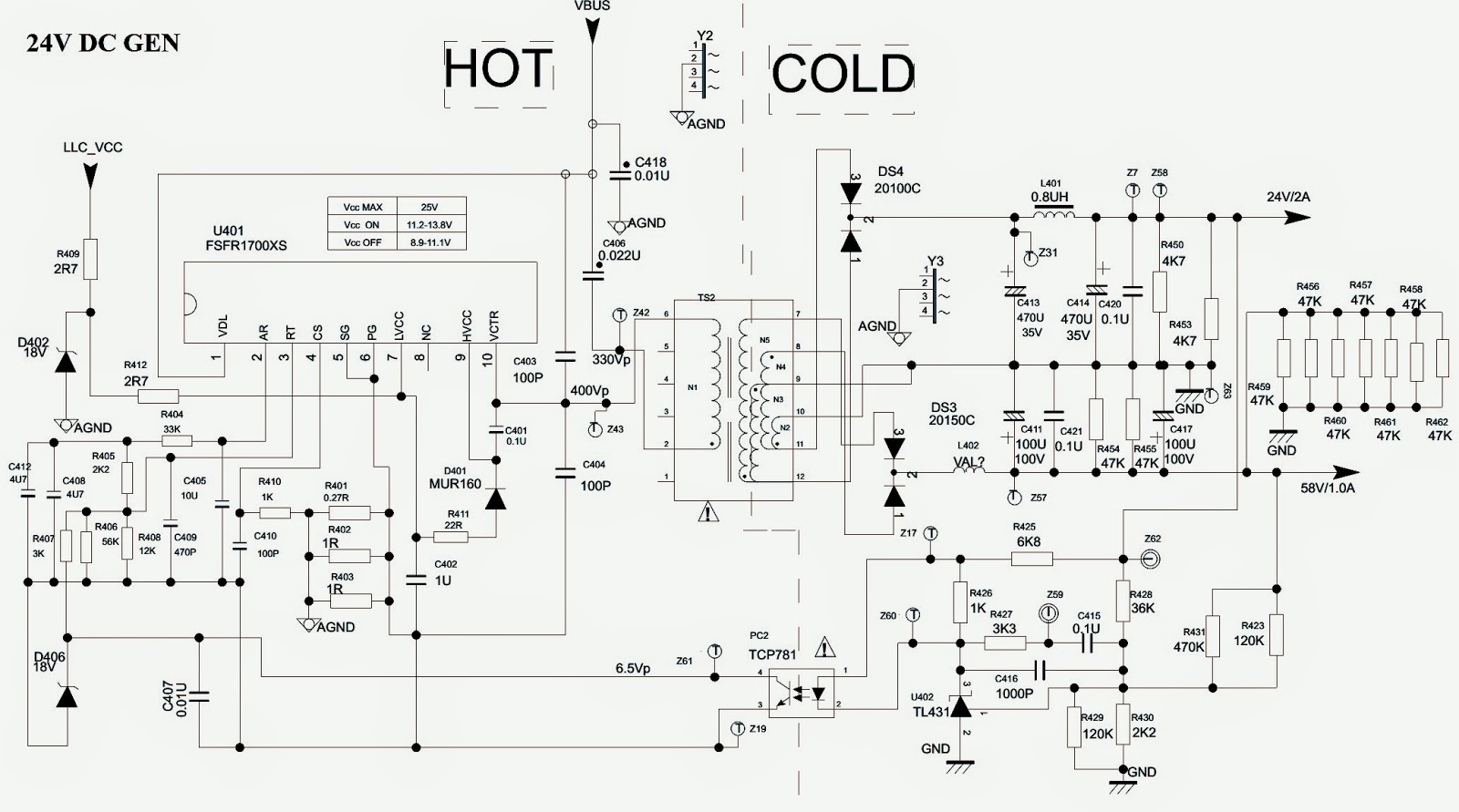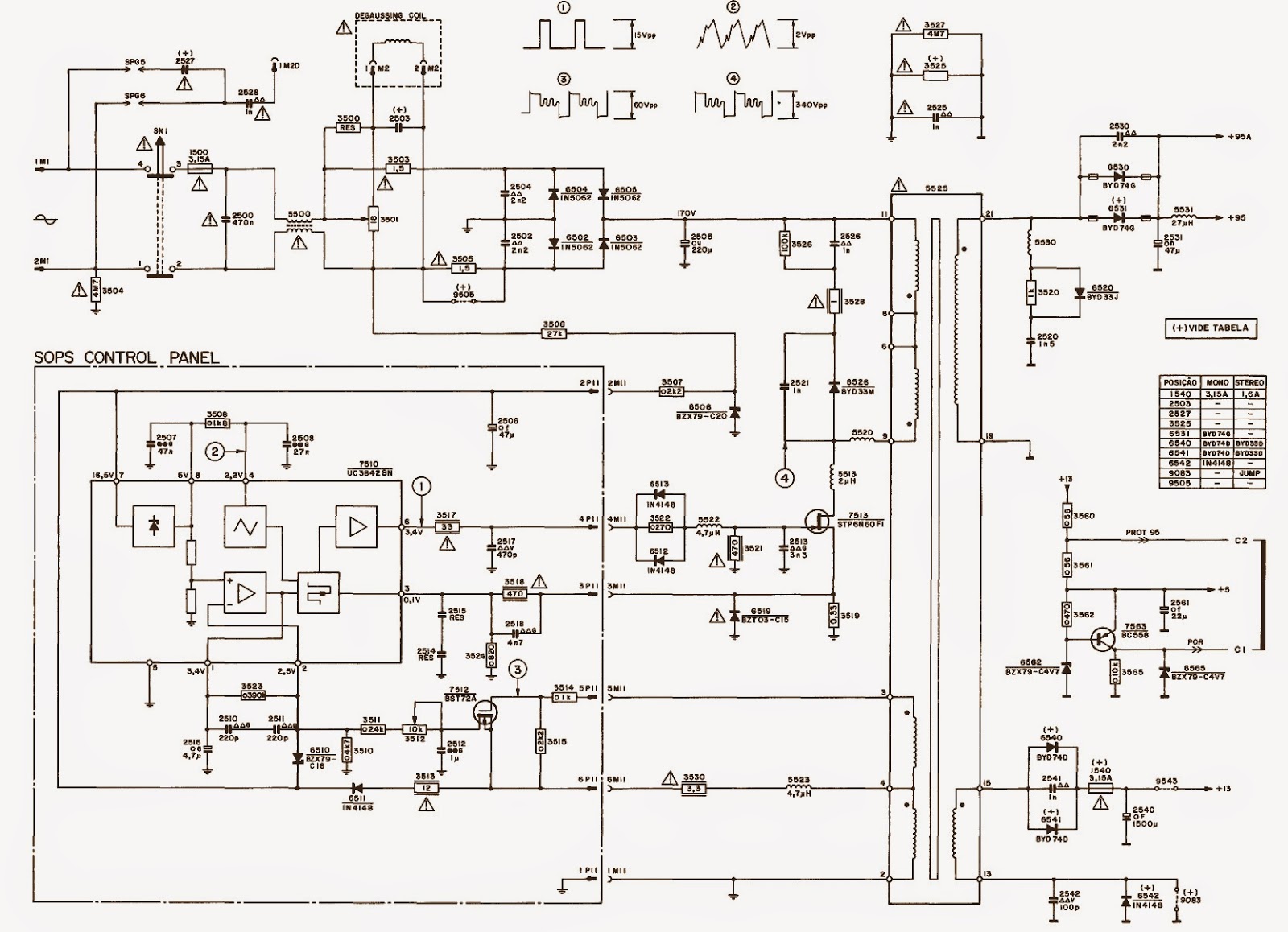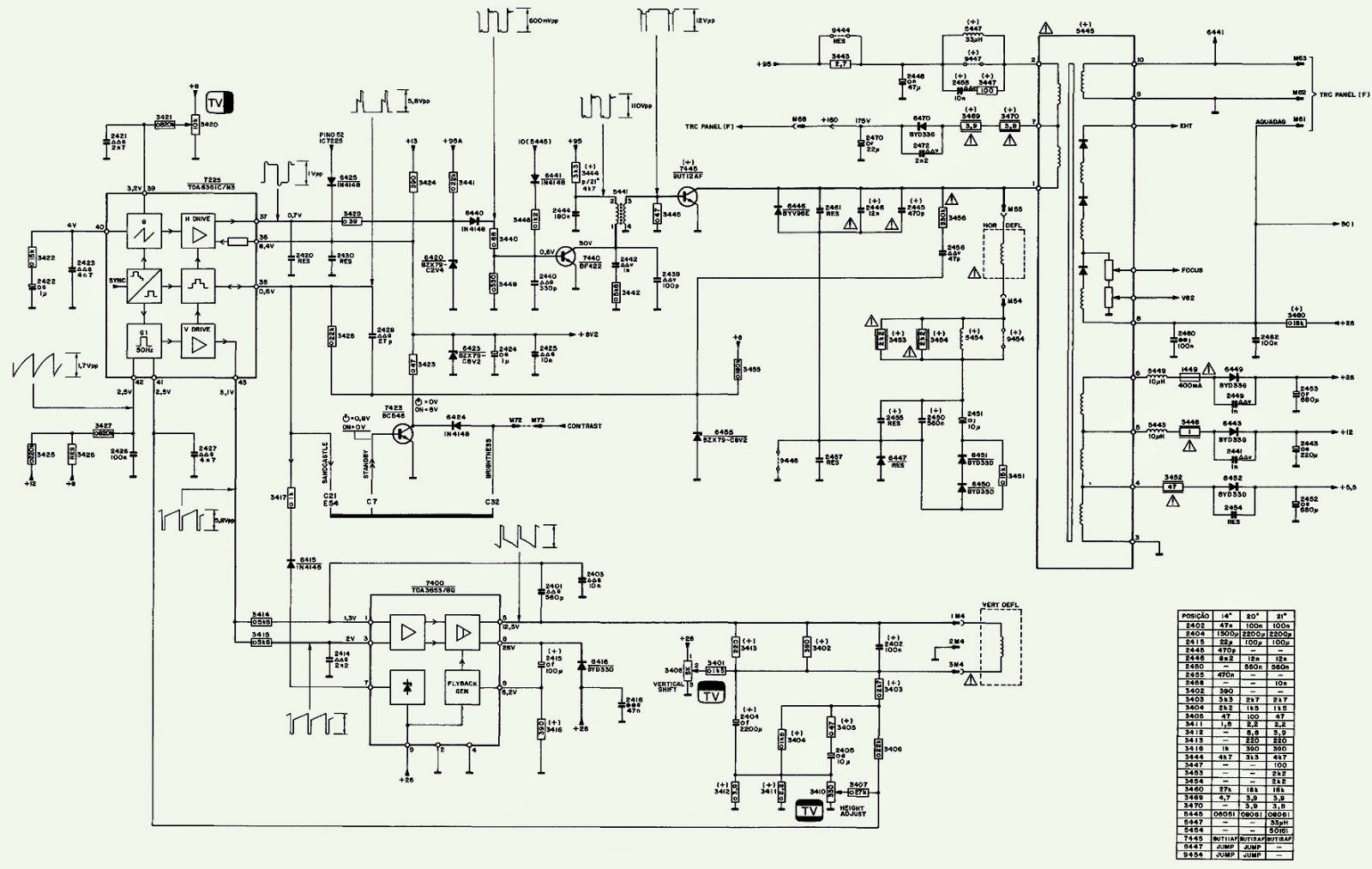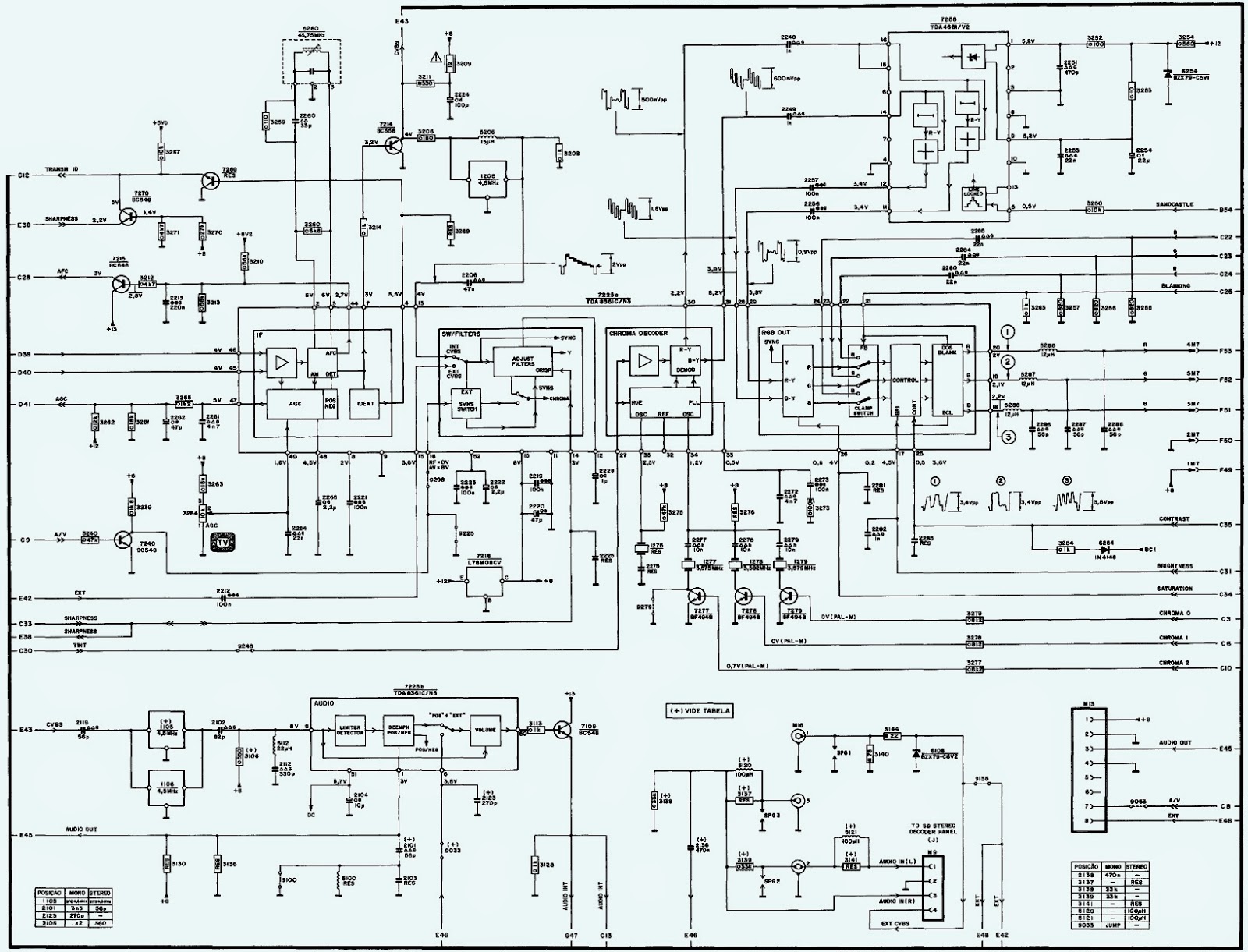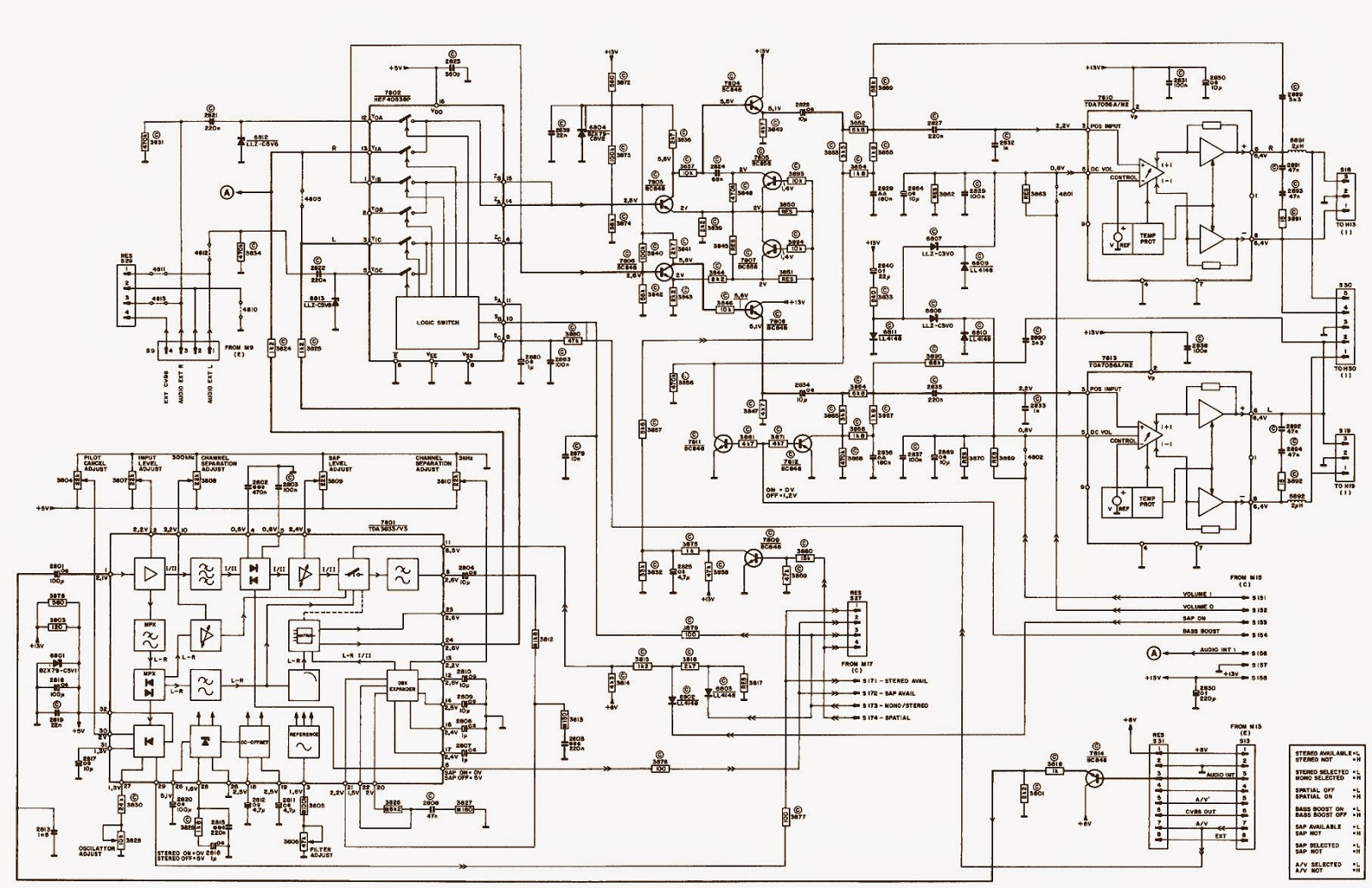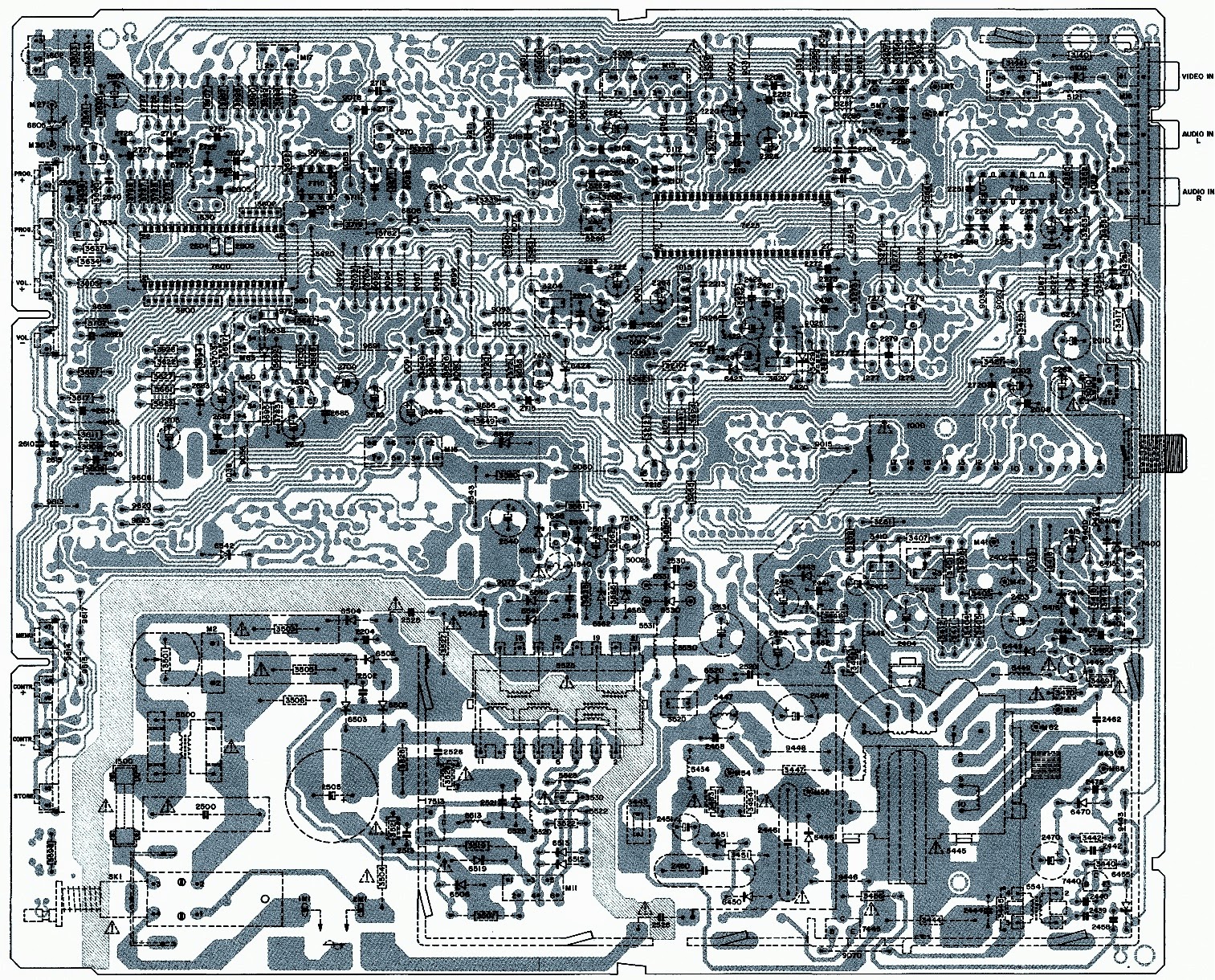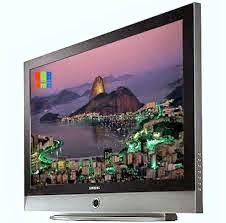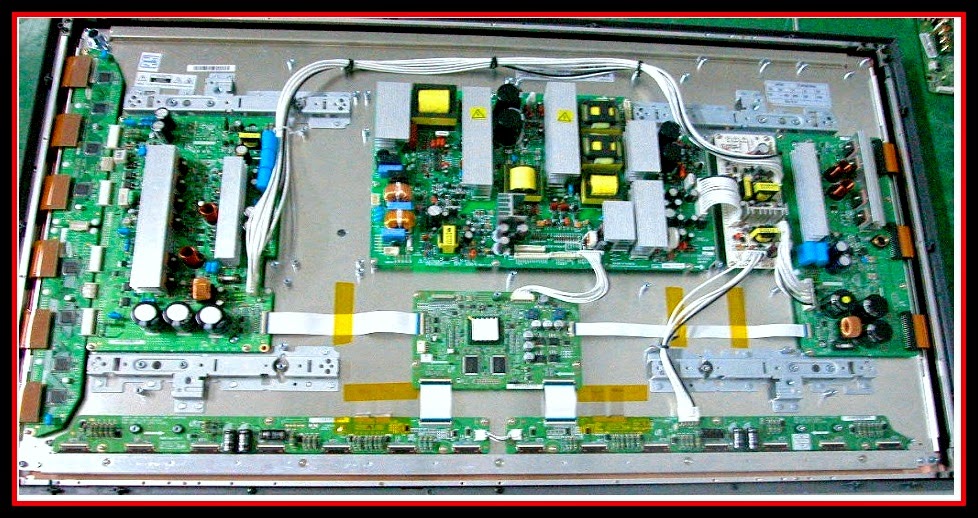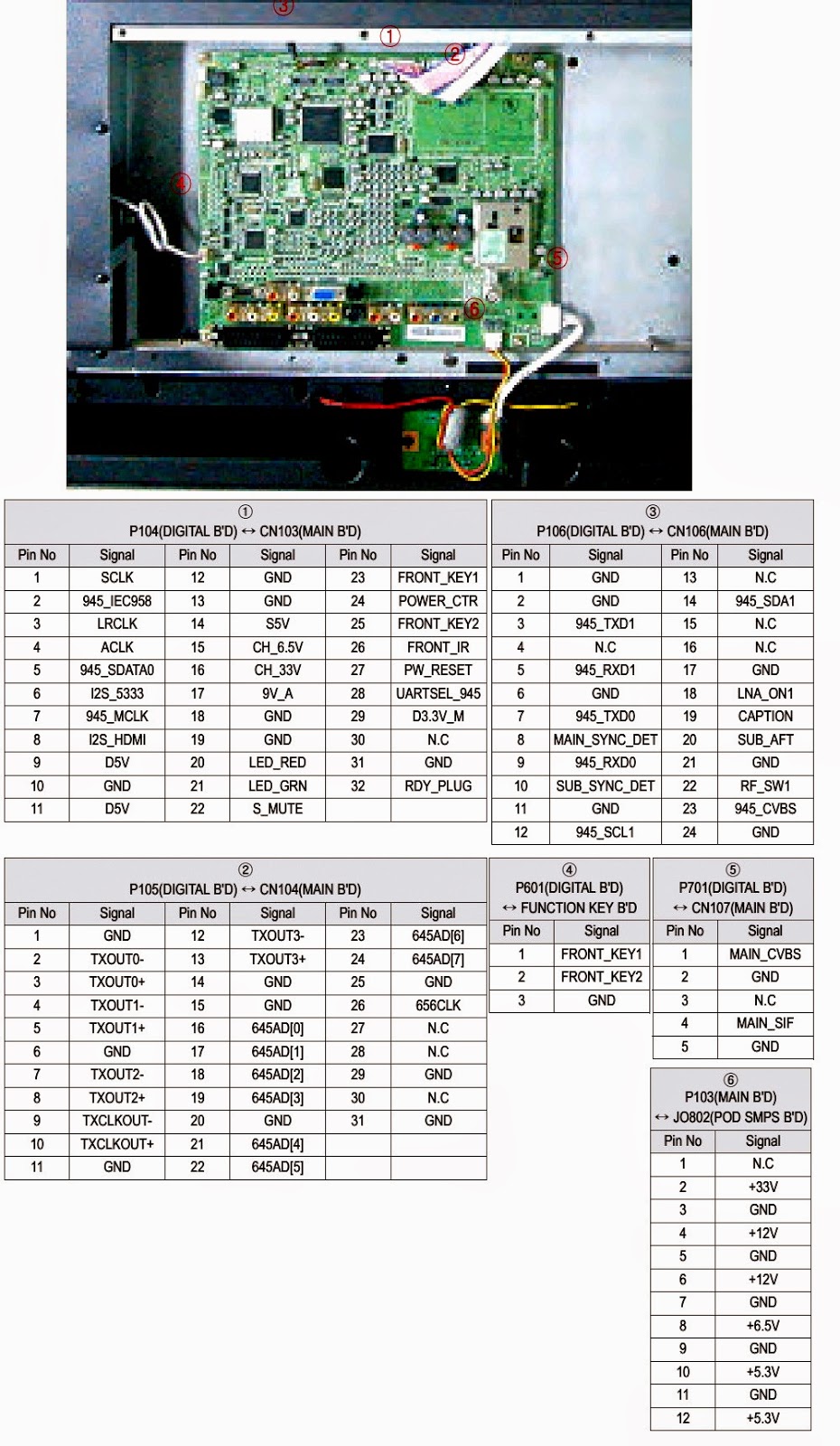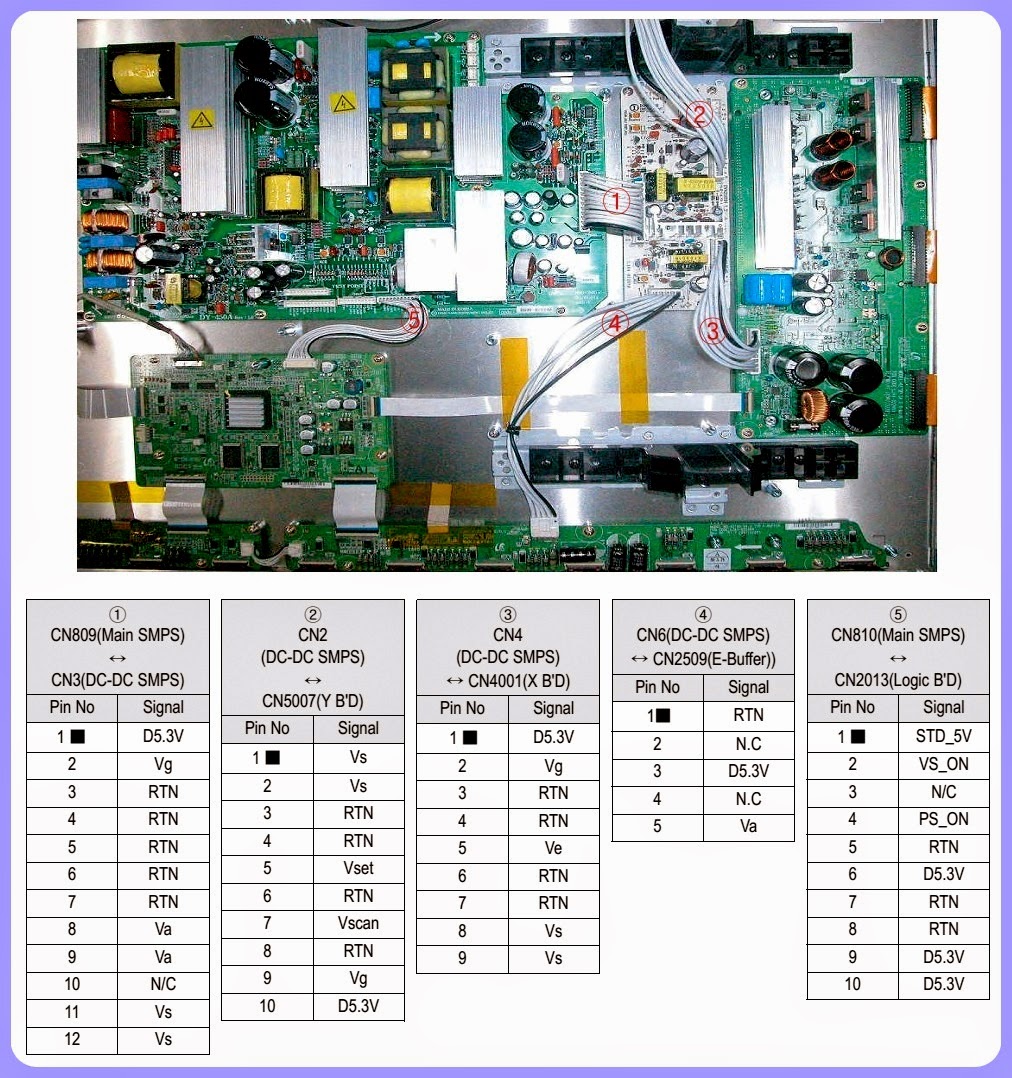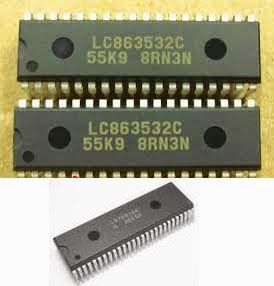SAMSUNG UN46C9000ZF - UN55C9000ZF– TFT LED TV – SERVICE MODE – NETWORK PROBLEMS - Service Mode _ EDID sucess Mode
SERVICE MODEHow to Access Service Mode
Using the Customer Remote
1 Turn the power off and set to stand-by mode
2 Press the remote buttons in this order; MUTE-1-8-2-POWER ON to turn the set on.
3 The set turns on and enters service mode. This may take approximately 20 seconds.
4 Press the Power button to exit and store data in memory. - If you fail to enter service mode, repeat steps 1 and 2 above.
Initial SERVICE MODE DISPLAY State (If you entered Service Mode by Customer Remote , 'Expert' and 'Advanced' menu would be hidden for security)"Advanced" is hidden menu. You can not enter "Advanced" mode even you entered Service Mode using Factory Remote.
Buttons operations within Service Mode
Direction Keys [Up / Dn] > Item Selection by Moving the Cursor
Direction Keys [Left / Right] > Data Increase / Decrease for the Selected Item
Source > Cycles through the active input source that are connected to the unit
How to Access ‘EDID SUCCESS’ Mode
At initial SERVICE MODE DISPLAY state, you’ll see ‘EDID SUCCESS’. If not, go to
Control > EDID and follow the procedure.
1. Set ON at EDID ON/OFF menu.
2. at EDID WRITE ALL menu, press the Right Arrow key of the remote control. After few seconds Success will appear.
3. If Failure appears, remove the PC cable and HDMI cable that connected to TV. And try it again.
4. If the problem still exists, go to HDMI EDID Ver menu, and change the HDMI version to HDMI 1.2 or HDMI 1.3.
5. Change the Main Board if same problem occurs.
HOW TO SET-UP NETWORK
Click the [Menu] button and open [Setup] to select [Network]. Confiure wired or wireless network settings.
How to check the network status
Select [Menu] >[Setup] > [Network] and run [Network Test] to see test results and check the network status.
In a network test over a wired connection, the second items which include the IP address, subnet, gateway and DNS server fail.
If the IP address, subnet mask and gateway address were typed in manually, check that valid values were entered. (For example, 0.0.0.0 is not valid for an IP address, subnet mask or gateway address.)
If the IP address the user entered in is invalid, change it to a valid IP address.
In a network test over a wired connection, the third item, gateway ping fails.
1. Check that the network cable is connected to the TV correctly.
2. If the TV is connected correctly, check whether the IP address is automatic or manual.
3. If the IP is automatic and connected to a sharing device, check the settings of the sharing device (AP) that is using a cable connection, or consult the corresponding Internet service provider.
4. If the IP is manual, check if the IP address is entered correctly. (Here, the user should confirm if the manual IP address entered in is valid.)
Cannot connect to a wireless network.
1. If an encryption key must be entered in to connect to a sharing device, please check that the correct password set for the sharing device is entered.
2. Search surrounding sharing devices to see if there is a sharing device with the same SSID by selecting [Wireless Network Setup] and [Select Network]. If there is a sharing device with the same SSID, try to connect to this device.
3. If the IP address is set to automatic and you cannot connect to the sharing device using option 1 or 2, check the settings of the sharing device to see if the DHCP server function on the sharing device is enabled. If disabled, activate the function. (For details on how to set up the sharing device, see the manual for the corresponding sharing device.)
4. If you still cannot connect to the sharing device after confirming options 1, 2 and 3, reset the sharing device and try again.
When using a wireless network, the user’s wireless sharing device cannot connect to the PBC (WPS)
Check if the sharing device of the user supports WPS.
2. Check if the user pressed the PBC button on the sharing device.
3. If there is another sharing device with WPS running nearby, a connection cannot be made. Please retry after 2 minutes.
4. Reset the sharing device and retry.
5. If the sharing device of the user is not Wi-Fi certified, it may not be able to connect using WPS.
The auto-configuring sharing device cannot be connected to automatically through a wireless dongle. (Here, the user’s sharing device must support auto-configuration.)
1. Check if the sharing device of the user supports auto configuration.
2. If the sharing device of the user supports auto configuration, place the sharing device as close as possible to the wireless dongle on the TV and try to re-establish the connection. (Must be placed close to the TV to establish a connection.)
Cannot connect to a wireless network (2) or AP
* There could be several causes of the connection failure. Check the AP settings to see if the following condition is found.
* The Pure high-Throughput 802.11n mode (or Greenfield 802.11n mode) is selected and the Encryption type is set to WEP, TKIP or TKIP-AES. • Under the conditions stated above, Samsung TVs will not support a connection in compliance with new Wi-Fi certification specifications. This is intended to maximize the performance of the AP, TV and TV network. To connect to the AP, set the Encryption type to AES. If Pure High-Throughput 802.11n mode (or Greenfield 802.11n mode) is selected and the Encryption type is set to AES, your Samsung TV will connect to the AP providing you with optimum
performance.
Although the TV is placed close to the AP and the dongle is inserted into the TV, the sharing device cannot be connected to using auto-configuration.
Select [Menu] > [Setup] > [Network] and check if SWL is Off.
If the AP is turned off, the TV will try to re-establish a connection for 2 minutes.
Although the TV is placed close to the AP and the dongle is inserted into the TV, the sharing device cannot be connected to using auto-configuration and a message that it is connecting is displayed only
Check if the AP is not turned off during connection. If the AP is turned off, the TV will try to re-establish a connection for 2 minutes.
In order to use the Samsung Auto Configuration function, I did as the user manual instructed. I get a message that connecting to an external network has failed
The Samsung Auto Configuration feature is designed to establish an auto connection between the TV and the gateway of the AP. It performs a connection test if the AP is connected to an external network.
If the AP is not connected to an external network, a message that establishing a connection to an external network has failed is displayed. In this case, connect the AP to an external network. After a connection to the external network is established through a network test, you can use the network without any problem. Check if the AP is connected to an external network. If you perform a test when a connection to an external network is established through a LAN cable, you will obtain successful test results.
When SWL is On, cannot connect to the 5GHz Wi-Fi mobile device
SWL is connected to a Wi-Fi mobile device which uses 2.4GHz bandwidth and supports PBC (Push Button Configuration) mode. A mobile device which uses 5GHz or 2.4GHz bandwidth but does not support PBC cannot be connected to the TV.
* WPS: WPS is the acronym for Wi-Fi Protected Setup, and includes two types: PBC (Push Button Configuration) type which performs cross certification with the press of a button and PIN type which performs cross certification when a PIN (Personal Identification Number) code is entered.
Although the TV is placed close to the AP and the dongle is inserted into the TV, the sharing device cannot be connected to using auto-configuration and a message that it is connecting is displayed only.
* If Samsung Wireless Link is On, a 5G-bandwidth wireless sharing device may not be found in a search (restriction).
* If Samsung Wireless Link is Off or the product does not have the Samsung Wireless Link function, please retry searching to fid the sharing device. (May not be found in a search depending on the settings of the wireless connection.)
In a network test over a wireless connection, the second items which include the IP address, subnet, gateway and DNS server fail
*If the IP address, subnet mask and gateway were typed in manually, check that valid values were entered. (For example, 0.0.0.0 is not valid for an IP address, subnet mask or gateway address.)
* If the IP address the user entered in is invalid, change it to a valid IP address.
In a network test over a wireless connection, the third item, gateway ping fails.
1. If the IP address is automatic and connected to a sharing device, check the settings of the sharing device (AP) that is using a cable connection, or consult the corresponding Internet service provider.
2. If the IP address is manual, check that the IP address is entered in correctly. (Here, the user should confirm if the manual IP entered in is valid.)
In a network test over a wireless connection, the fourth item, Internet service test fails.
Consult the corresponding Internet service provider (an Internet network service provider the user has subscribed to such as KT)
InfoLink
To select another song in the slideshow
Only the default song provided in the widget is available.
The "Recent Photos" change continuously.
The corresponding information is received from the CP and is irrelevant to your TV. The "Recent Photos" are updated in real time.
The same news articles are always shown. (The list of articles is not updated.)
After an account and logged into the system, when enter My Apps or My Cyber Cash on My Page, the message "Your login account has a problem." is displayed.
This occurs because you are not connected to your partner account for Samsung
Apps. Connect to your partner account on the Settings page using your actual PC website account and then try again.
The Goods List icons disappear temporarily
Since the goods information including the icons is downloaded via the Internet to be displayed on the screen, they may be shown with a delay depending on your network status.
When select this operation and press "Enter" on the remote control, not moved to the proper page and a detailed advert page is displayed.
To use the Internet @TV normally, you must connect to the Internet and agree to the User License Agreement.
How many cities can I add to My Interest Cities?
Can add up to 20 cities.
Cannot fid the city for which want to view weather.
Select [Menu] >[Setup] >[Network] and check if SWL is Off.
How frequently is weather information updated
Weather information is real-time information but there may be a slight time difference. If the Widget is run continually, the weather information is updated every 30 minutes.
No traffic information is shown
Traffic information for countries and areas is limited. As of December 2009, traffic information is only provided for the USA, England, France, and China (some big cities).
What are the differences between the map types?
MAP: Normal street map. Satellite: Satellite photo. Hybrid: Satellite photo + street map.
No map is displayed.
1. Check whether the map is magnified too much. Try to change to a middle zoom ratio.
2. There may be no map data for a location in an ocean. Try to use the Search function to search the map using a location name.
3. Connect to the Google Maps website (http://maps.google.com) and check whether the Google Maps server is operating normally
What is the difference between when the widget after logging in and when use the widget without logging in
When you enter the widget after logging in, you can save the video you are watching in the storage space assigned to your login account. You can also view the videos added as your favorites from the Favo rites category or from the favorites of your YouTube site account
What is the difference between when use the widget after logging in and when I use the widget without logging in?
When you enter the widget after logging in, you can zzim (select) the video you are watching and save it in the storage assigned to your login account. From the My Zzim category, you can also view the videos you zzimed (selected) on the KBS zzim website (http://www.kbs.co.kr/zzim/section/) or your TV.
How many videos can save on the TV Box
Can save up to 40 videos
Where can create login ID and charge my cyber money
You can create your ID and charge your SBS cyber money account on the SBS website.
Cannot log into Twitter.
To use Twitter, you must log in to it fist.
Create your account on the Settings page, register your created account on the Twitter website (www.twitter.com), and then log in to Twitter using your registered ID. If you cannot access Twitter after you have logged in, it may be a temporary service error. Try again after a while.
Logged into the system with a different user account. But the interests do not change.
It is not supported to have different interests for each login user. You can set up to 20 interests.
The current time does not change
The current time is designed to be updated every hour
How to view the weather after a week
The weather information is only provided for a week from today.